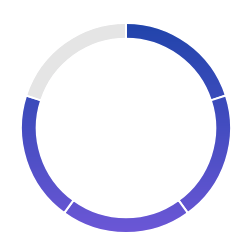So I tried to make a gradient fill for the ChartJS doughnut chart, but this only works horizontal and not in a circle.
This is the code that I'm using:
var ctx = document.getElementById("chart-area").getContext("2d");
var gradient1 = ctx.createLinearGradient(0, 0, 0, 175);
gradient1.addColorStop(0.0, '#ACE1DB');
gradient1.addColorStop(1.0, '#7FBDB9');
var gradient2 = ctx.createLinearGradient(0, 0, 400, 400);
gradient2.addColorStop(0, '#B5D57B');
gradient2.addColorStop(1, '#98AF6E');
var gradient3 = ctx.createLinearGradient(0, 0, 0, 175);
gradient3.addColorStop(0, '#E36392');
gradient3.addColorStop(1, '#FE92BD');
var gradient4 = ctx.createLinearGradient(0, 0, 0, 175);
gradient4.addColorStop(1, '#FAD35E');
gradient4.addColorStop(0, '#F4AD4F');
/* ADD DATA TO THE DOUGHNUT CHART */
var doughnutData = [
{
value: 80,
color: gradient1,
highlight: "#E6E6E6",
label: "NUTRIENTS"
},
{
value: 20,
color:"#E6F1EE"
},
{
value:50,
color: gradient2,
highlight: "#E6E6E6",
label: "PROTEINE"
},
{
value: 50,
color:"#E6F1EE"
},
{
value: 75,
color: gradient3,
highlight: "#E6E6E6",
label: "FETTE"
},
{
value:25,
color:"#E6F1EE"
},
{
value: 77,
color: gradient4,
highlight: "#E6E6E6",
label: "CARBS"
}
{
value: 23,
color:"#E6F1EE"
},
];
Is it possible to implement the gradient on a radius, as seen on this design?

Thanks!