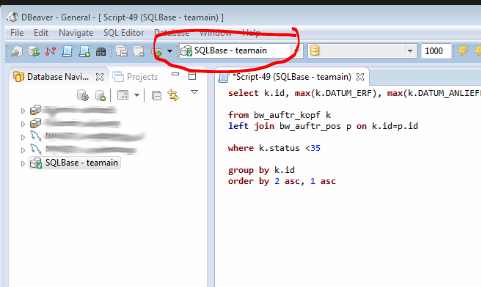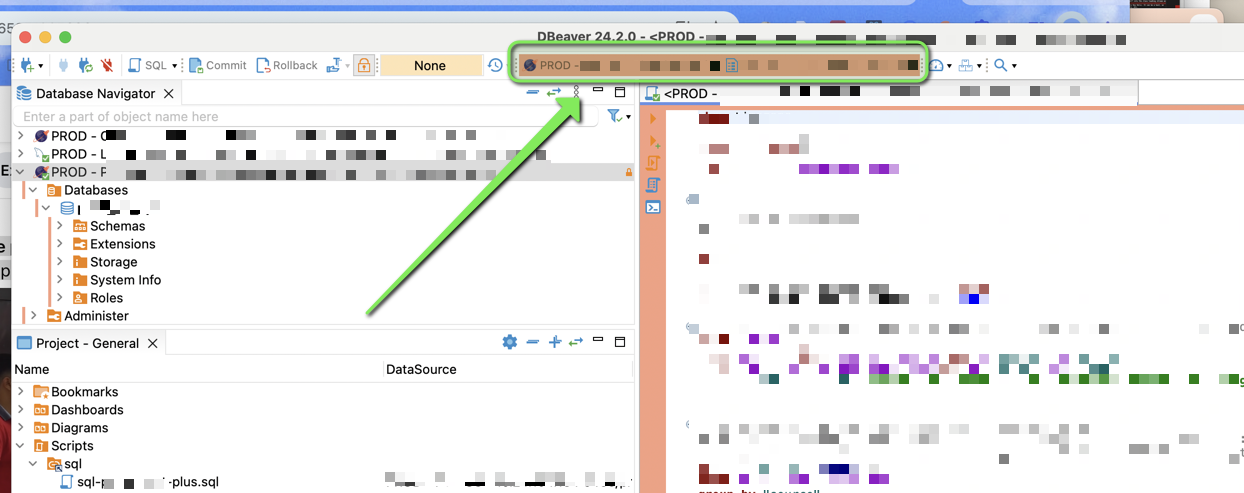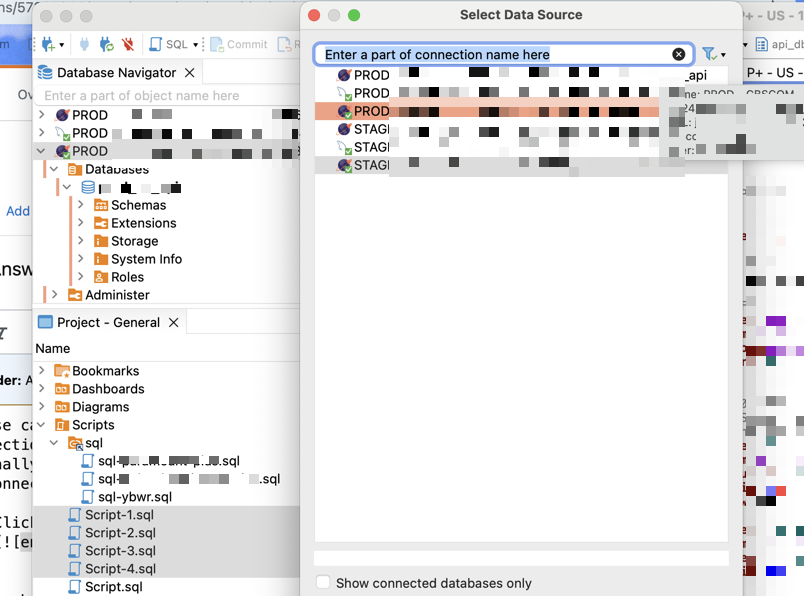I have been using DBeaver as a replacement for SQL Server Management Studio, and I am loving it. The only thing I cannot figure out is how to associate a script with a database. For example, in SSMS I can right click a database (let's call it A) in the object explorer and click "New Query" (or ctrl+n) to open a script that is active within database A. If I open another script in a different database (B), that script is associated with the database B. When I switch back to the original script, I am back to working with database A without having to manually select from the database list or executing a USE statement. Obviously, switching back to the second script will make database B active again.
Unfortunately, in DBeaver, there appears to be only one active database for all scripts. Is there a way to set this up in DBeaver to act like SSMS in this manner?
Edit: DBeaver refers to individual databases as catalog/schema. That is what I am trying to associate with individual scripts.