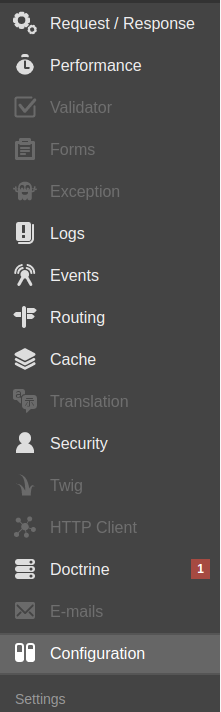I have created a project using command composer create-project symfony/website-skeleton my_project_name
I want to install symfony/profiler-pack. Why? Because of that there is no "Debug" tab in the profiler.
I have tried using composer require --dev symfony/profiler-pack, and the output is
Using version ^1.0 for symfony/profiler-pack
./composer.json has been updated
Loading composer repositories with package information
Updating dependencies (including require-dev)
Restricting packages listed in "symfony/symfony" to "5.1.*"
Package operations: 1 install, 0 updates, 0 removals
As there is no 'unzip' command installed zip files are being unpacked using the PHP zip extension.
This may cause invalid reports of corrupted archives. Besides, any UNIX permissions (e.g. executable) defined in the archives will be lost.
Installing 'unzip' may remediate them.
- Installing symfony/profiler-pack (v1.0.5): Loading from cache
Writing lock file
Generating optimized autoload files
composer/package-versions-deprecated: Generating version class...
composer/package-versions-deprecated: ...done generating version class
90 packages you are using are looking for funding.
Use the `composer fund` command to find out more!
Executing script cache:clear [OK]
Executing script assets:install public [OK]
Unpacked symfony/profiler-pack dependencies
Loading composer repositories with package information
Installing dependencies (including require-dev) from lock file
Package operations: 0 installs, 0 updates, 1 removal
- Removing symfony/profiler-pack (v1.0.5)
89 packages you are using are looking for funding.
Use the `composer fund` command to find out more!
Why symfony/profiler-pack is being removed right after installation?
Part of my composer.json:
"require-dev": {
"symfony/browser-kit": "^5.1",
"symfony/css-selector": "^5.1",
"symfony/debug-bundle": "^5.1",
"symfony/maker-bundle": "^1.0",
"symfony/monolog-bundle": "^3.0",
"symfony/phpunit-bridge": "^5.1",
"symfony/stopwatch": "^5.1",
"symfony/twig-bundle": "^5.1",
"symfony/var-dumper": "^5.1",
"symfony/web-profiler-bundle": "^5.1"
}