I developed an Expo app (managed) and generated the Android binary using EAS. After submitting the binary for internal testing, I see many dangerous unwanted permissions on the Google Play store.
The worse ones are "Camera: take pictures" and "Microphone: record audio." These scare away anyone concerned with privacy.
My app doesn't access the camera or the microphone, and I have no idea how these permissions got there.
I found questions related to React-Native and Android development, and their solution is to edit the AndroidManifest.xml. This solution is not compatible with my case, a Managed Expo environment. And no, I'm not ejecting the app.
PS: There are similar questions to this, but none related to Managed Expo environments - they are all about Android or React Native. Not the same thing.

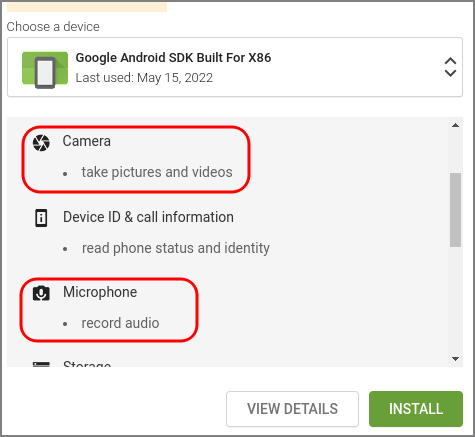
eascommand, publish the binary to Google Play (as internal testing, not visible to the general public), and then I could see my app on Google Play, which shows the permissions info. – Disbursement