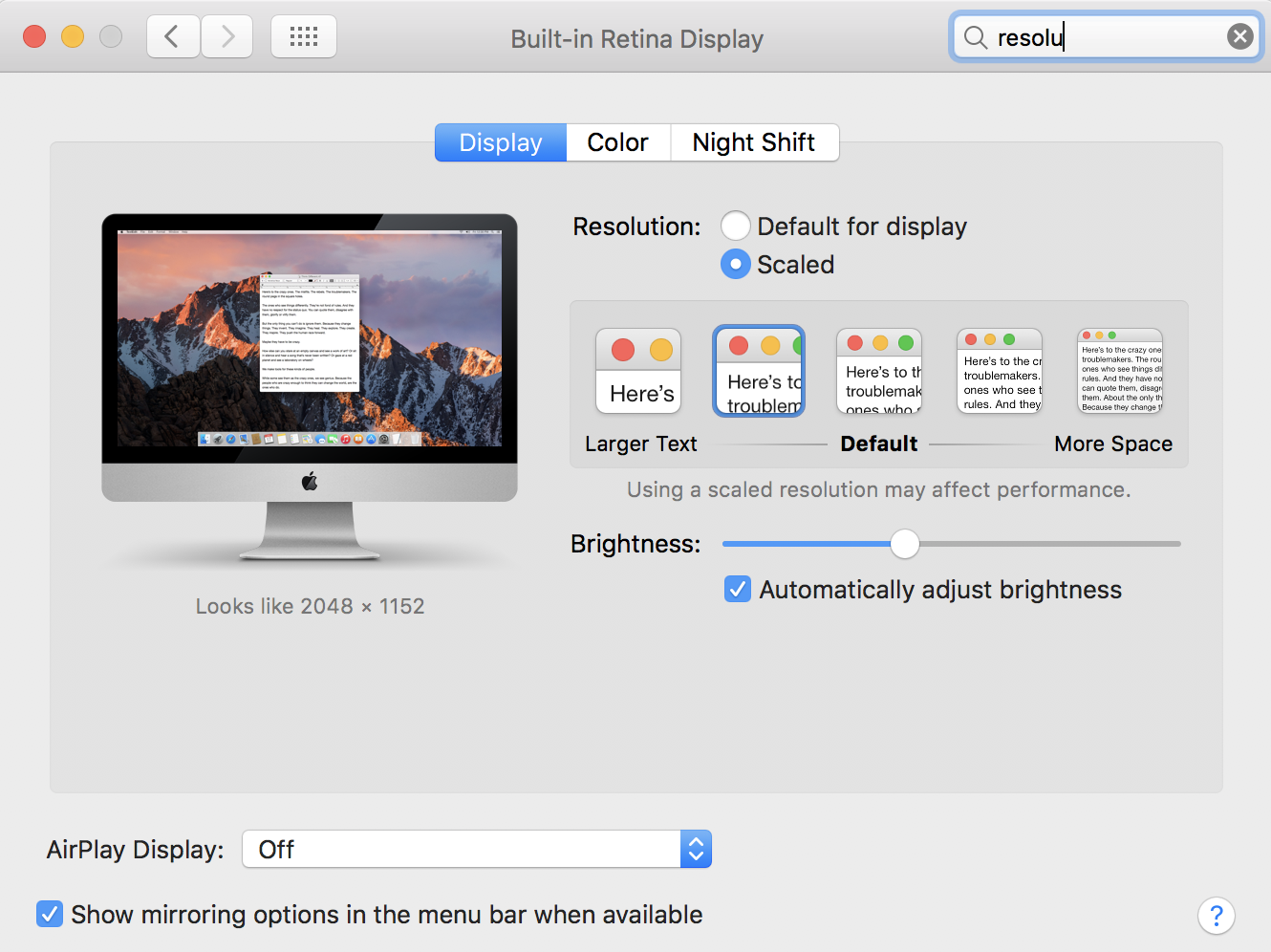Is there any way to change the font size of the navigator panel in xcode? I've managed to change the font size in the edit window with preference->font & color, but that does not change the font size of the navigator.
How to change navigator font size on Xcode
For Xcode 12 & Above
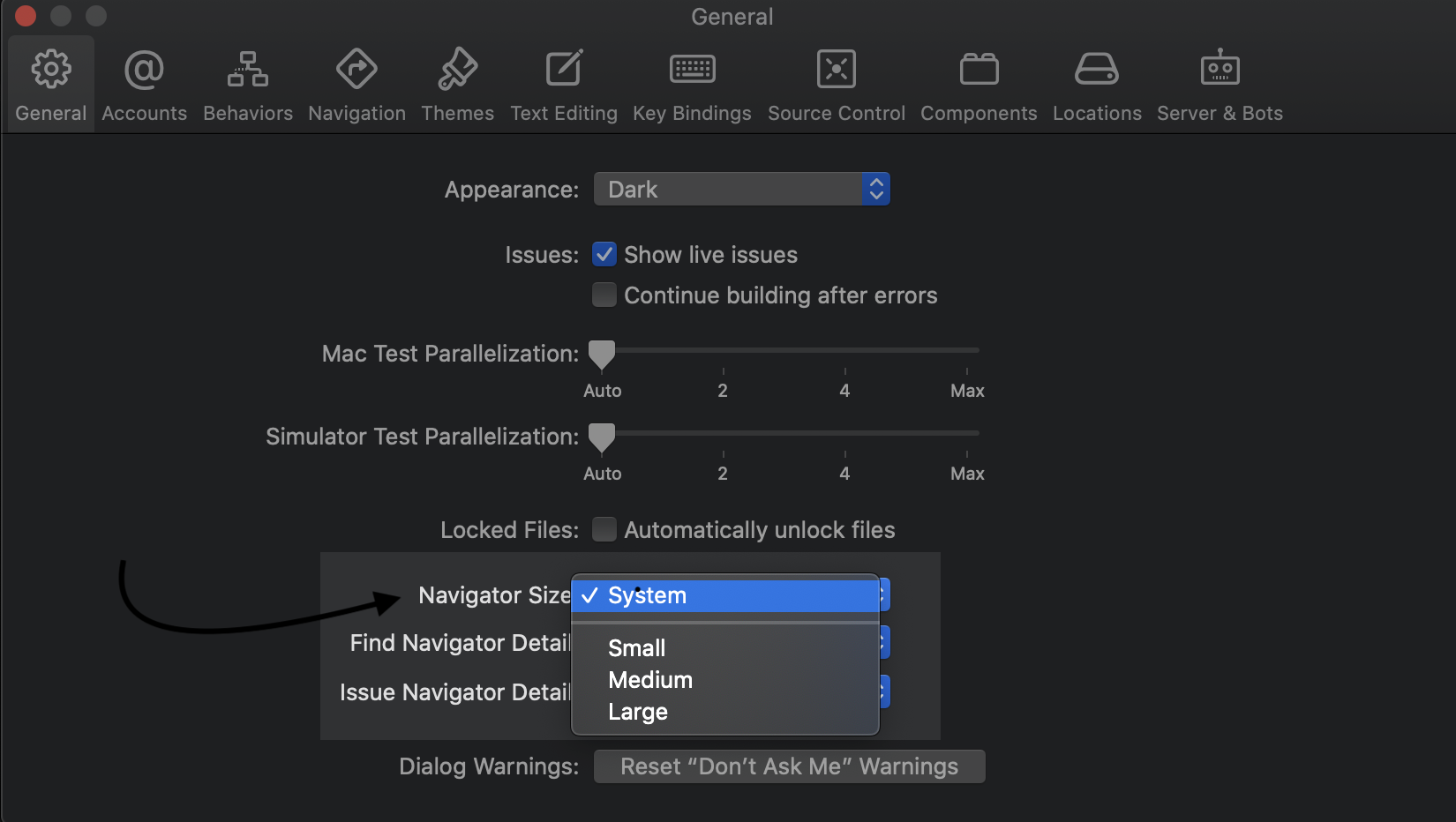 Its default value is matched the system's Resolution. (check my early answer).
Its default value is matched the system's Resolution. (check my early answer).
How to change system system's Resolution on macOS?
Solution before 2020 - AKA My Early Answer
Only way to change Resolution is changing system preferences for now. System preferences > Displays > Change resolution option from "Default for display" to "Scaled" and choose as you wish.
The screenshots are very helpful! –
Thar
There is this MMNavigatorFont plugin that should do the job, you have to install it through Alcatraz
Unfortunately plugins are not supported by Xcode 8 and above. From Alcatraz main page: Please note that plugins are no longer supported since Xcode 8. Alcatraz is available for Xcode 7 only. See issue #475 for more information. –
Snowclad
© 2022 - 2024 — McMap. All rights reserved.