I made a circle Path, the center of the circle path is in the middle of the view. Then, I made a ball that can move only on the circle path (at least this is what I want it to be):
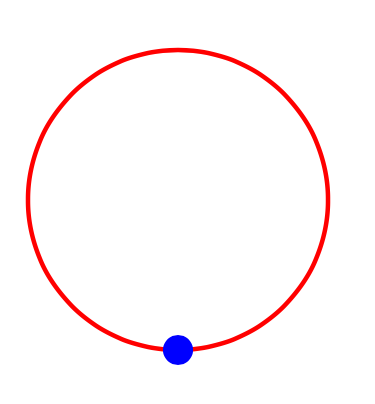
I made a function that move the ball wherever I drag him (on the circle path only), but for some reason whenever I drag it, it gets crazy and doesn't move as I want it to move.
This is my code so far:
class ViewController: UIViewController {
var midViewX = CGFloat()
var midViewY = CGFloat()
var circlePath2 = UIBezierPath()
var shapeLayer2 = CAShapeLayer()
override func viewDidLoad() {
super.viewDidLoad()
midViewX = view.frame.midX
midViewY = view.frame.midY
// Do any additional setup after loading the view, typically from a nib.
let circlePath = UIBezierPath(arcCenter: CGPoint(x: midViewX,y: midViewY), radius: CGFloat(100), startAngle: CGFloat(0), endAngle:CGFloat(M_PI * 2), clockwise: true)
let shapeLayer = CAShapeLayer()
shapeLayer.path = circlePath.CGPath
shapeLayer.fillColor = UIColor.clearColor().CGColor
shapeLayer.strokeColor = UIColor.redColor().CGColor
shapeLayer.lineWidth = 3.0
view.layer.addSublayer(shapeLayer)
var angleEarth: Double = 180
var angleEarthAfterCalculate: CGFloat = CGFloat(angleEarth*M_PI/180) - CGFloat(M_PI/2)
var earthX = midViewX + cos(angleEarthAfterCalculate)*100
var earthY = midViewY + sin(angleEarthAfterCalculate)*100
circlePath2 = UIBezierPath(arcCenter: CGPoint(x: earthX,y: earthY), radius: CGFloat(10), startAngle: CGFloat(0), endAngle:CGFloat(M_PI * 2), clockwise: true)
shapeLayer2.path = circlePath2.CGPath
shapeLayer2.fillColor = UIColor.blueColor().CGColor
shapeLayer2.strokeColor = UIColor.clearColor().CGColor
shapeLayer2.lineWidth = 7
view.layer.addSublayer(shapeLayer2)
let dragBall = UIPanGestureRecognizer(target: self, action:#selector(ViewController.dragBall(_:)))
view.addGestureRecognizer(dragBall)
}
@IBAction func dragBall(recognizer: UIPanGestureRecognizer) {
let point = recognizer.locationInView(self.view);
let earthX = Double(point.x)
let earthY = Double(point.y)
let midViewXDouble = Double(midViewX)
let midViewYDouble = Double(midViewY)
let angleX = (earthX - midViewXDouble)
let angleY = (earthY - midViewYDouble)
let angle = tan(angleY/angleX)
let earthX2 = midViewXDouble + cos(angle)*100
let earthY2 = midViewYDouble + sin(angle)*100
circlePath2 = UIBezierPath(arcCenter: CGPoint(x: earthX2,y: earthY2), radius: CGFloat(10), startAngle: CGFloat(0), endAngle:CGFloat(M_PI * 2), clockwise: true)
shapeLayer2.path = circlePath2.CGPath
}
}
The solution is probably in the math I made in the dragBall Func
