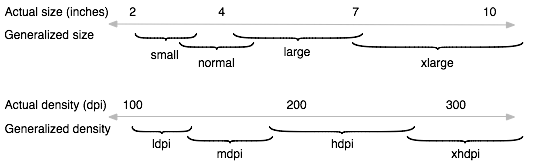EDIT (2016-12-21)
After Bryan's suggest to use build tool 25.0.1, I have no more build error with his solution:
<compatible-screens>
<!-- all small size screens -->
<screen android:screenSize="small" android:screenDensity="ldpi" />
<screen android:screenSize="small" android:screenDensity="mdpi" />
<screen android:screenSize="small" android:screenDensity="hdpi" />
<screen android:screenSize="small" android:screenDensity="xhdpi" />
<screen android:screenSize="small" android:screenDensity="xxhdpi" />
<screen android:screenSize="small" android:screenDensity="xxxhdpi" />
<!-- all normal size screens -->
<screen android:screenSize="normal" android:screenDensity="ldpi" />
<screen android:screenSize="normal" android:screenDensity="mdpi" />
<screen android:screenSize="normal" android:screenDensity="hdpi" />
<screen android:screenSize="normal" android:screenDensity="xhdpi" />
<screen android:screenSize="normal" android:screenDensity="xxhdpi" />
<screen android:screenSize="normal" android:screenDensity="xxxhdpi" />
BUT...
with the new build some devices did not appear in the supported device list (Google Play console): Google Pixel, Nexus 5x, Google Pixel XL, Nexus 6, Nexus 6P.
That's why my new solution looks like this:
<!-- just handsets allowed-->
<compatible-screens>
<!-- all small size screens -->
<screen android:screenSize="small" android:screenDensity="ldpi" /> <!-- 120 -->
<screen android:screenSize="small" android:screenDensity="mdpi" /> <!-- 160 -->
<screen android:screenSize="small" android:screenDensity="hdpi" /> <!-- 240 -->
<screen android:screenSize="small" android:screenDensity="280" /> <!-- Workaround -->
<screen android:screenSize="small" android:screenDensity="xhdpi" /> <!-- 320 -->
<screen android:screenSize="small" android:screenDensity="360" /> <!-- Workaround -->
<screen android:screenSize="small" android:screenDensity="420" /> <!-- Workaround Google Pixel, Nexus 5x -->
<screen android:screenSize="small" android:screenDensity="xxhdpi" /> <!-- 480 -->
<screen android:screenSize="small" android:screenDensity="560" /> <!-- Workaround Google Pixel XL, Nexus 6, Nexus 6P -->
<screen android:screenSize="small" android:screenDensity="xxxhdpi" /> <!-- 640 -->
<!-- all normal size screens -->
<screen android:screenSize="normal" android:screenDensity="ldpi" /> <!-- 120 -->
<screen android:screenSize="normal" android:screenDensity="mdpi" /> <!-- 160 -->
<screen android:screenSize="normal" android:screenDensity="hdpi" /> <!-- 240 -->
<screen android:screenSize="normal" android:screenDensity="280" /> <!-- Workaround -->
<screen android:screenSize="normal" android:screenDensity="xhdpi" /> <!-- 320 -->
<screen android:screenSize="normal" android:screenDensity="360" /> <!-- Workaround -->
<screen android:screenSize="normal" android:screenDensity="420" /> <!-- Workaround Google Pixel, Nexus 5x -->
<screen android:screenSize="normal" android:screenDensity="xxhdpi" /> <!-- 480 -->
<screen android:screenSize="normal" android:screenDensity="560" /> <!-- Workaround Google Pixel XL, Nexus 6, Nexus 6P -->
<screen android:screenSize="normal" android:screenDensity="xxxhdpi" /> <!-- 640 -->
</compatible-screens>
OLD:
According to Bryan's answer, my manifest snippet looks like this:
<!-- just handsets allowed-->
<compatible-screens>
<!-- all small size screens -->
<screen android:screenSize="small" android:screenDensity="ldpi" /> <!-- approximately 120 dpi -->
<screen android:screenSize="small" android:screenDensity="mdpi" /> <!-- approximately 160 dpi -->
<screen android:screenSize="small" android:screenDensity="hdpi" /> <!-- approximately 240 dpi -->
<screen android:screenSize="small" android:screenDensity="280" /> <!-- Workaround -->
<screen android:screenSize="small" android:screenDensity="xhdpi"/> <!-- approximately 320 dpi -->
<screen android:screenSize="small" android:screenDensity="360" /> <!-- Workaround -->
<screen android:screenSize="small" android:screenDensity="420" /> <!-- Workaround -->
<screen android:screenSize="small" android:screenDensity="480" /> <!-- Workaround -->
<screen android:screenSize="small" android:screenDensity="560" /> <!-- Workaround -->
<screen android:screenSize="small" android:screenDensity="640" /> <!-- Workaround -->
<!-- all normal size screens -->
<screen android:screenSize="normal" android:screenDensity="ldpi" /> <!-- approximately 120 dpi -->
<screen android:screenSize="normal" android:screenDensity="mdpi" /> <!-- approximately 160 dpi -->
<screen android:screenSize="normal" android:screenDensity="hdpi" /> <!-- approximately 240 dpi -->
<screen android:screenSize="normal" android:screenDensity="280" /> <!-- Workaround -->
<screen android:screenSize="normal" android:screenDensity="xhdpi"/> <!-- approximately 320 dpi -->
<screen android:screenSize="normal" android:screenDensity="360" /> <!-- Workaround -->
<screen android:screenSize="normal" android:screenDensity="420" /> <!-- Workaround -->
<screen android:screenSize="normal" android:screenDensity="480" /> <!-- Workaround -->
<screen android:screenSize="normal" android:screenDensity="560" /> <!-- Workaround -->
<screen android:screenSize="normal" android:screenDensity="640" /> <!-- Workaround -->
</compatible-screens>
Could not use Bryan's solution because i got a compilation error: "AAPT: String types not allowed (at 'screenDensity' with value 'xxxhdpi')"
It works for (newer) devices like Google Pixel (2.6 * 160 dp = 416 dp -> 420dp -> explanation:) / Pixel XL (3.5 * 160 dp = 560 dp) or Samsung Galaxy S6 (4.0 * 160 dp = 640 dp).
The dp-Values are described here: https://material.io/devices/
I think this works because the devices I mentioned above, appeared in "supported devices" list in Google Play console.