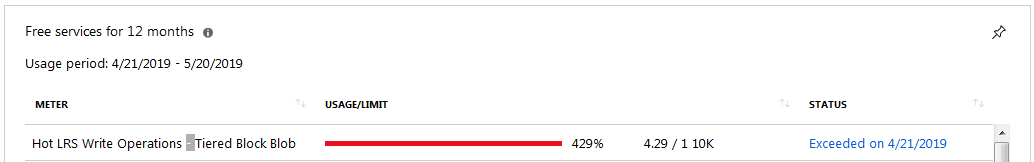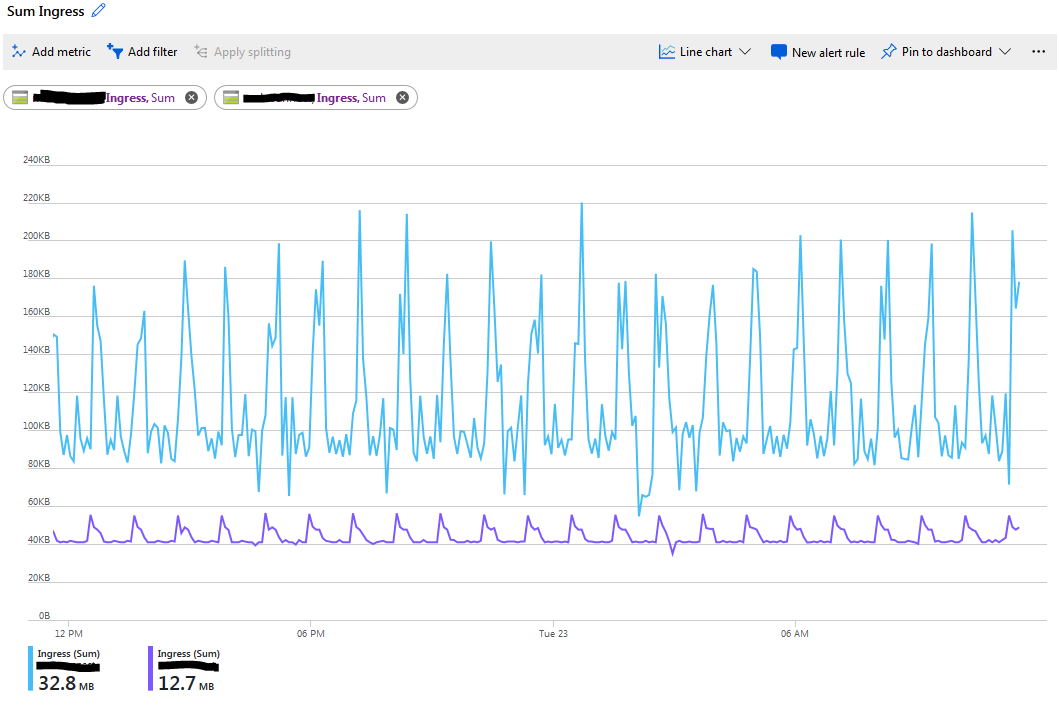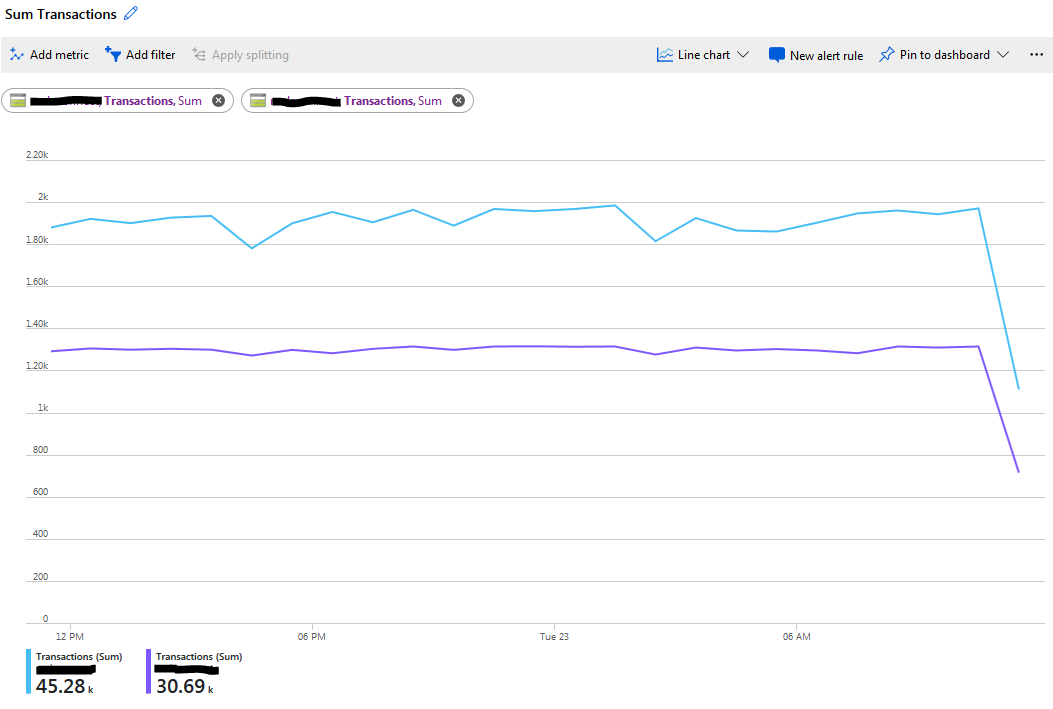We are using an Azure Storage account to store some files that shall be downloaded by our app on the users demand.
Even though there should be no write operations (at least none I could think of), we are exceeding the included write operations just some days into the billing period (see image).
Regarding the price it's still within limits, but I'd still like to know whether this is normal and how I can analyze the matter. Besides the storage we are using
- Functions and
- App Service (mobile app)
but none of them should cause that many write operations. I've checked the logs of our functions and none of those that access the queues or the blobs have been active lately. There are are some functions that run every now and then, but only once every few minutes and those do not access the storage at all.
I don't know if this is related, but there is a kind of periodic ingress on our blob storage (see the image below). The period is roundabout 1 h, but there is a baseline of 100 kB per 5 min.
Analyzing the metrics of the storage account further, I found that there is a constant stream of 1.90k transactions per hour for blobs and 1.3k transactions per hour for queues, which seems quite exceptional to me. (Please not that the resolution of this graph is 1 h, while the former has a resolution of 5 minutes)
Is there anything else I can do to analyze where the write operations come from? It kind of bothers me, since it does not seem as if it's supposed to be like that.