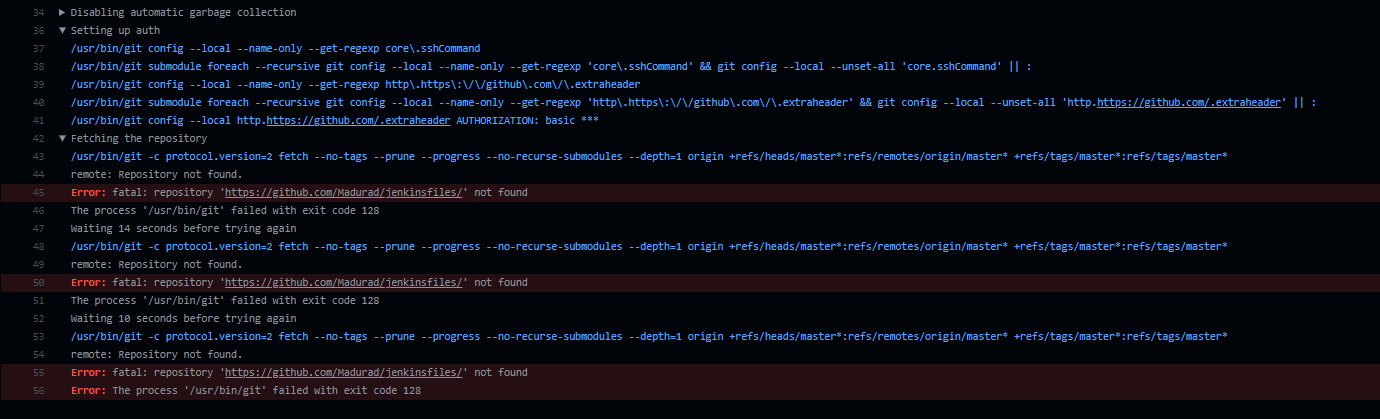I'm trying to checkout a private repo inside my GitHub pipeline, and the following is my pipeline code,
build:
runs-on: ubuntu-latest
steps:
- name: Checkout pickezy backend
uses: actions/checkout@v2
with:
repository: Madurad/jenkinsfiles
token: ${{ secrets.GITHUB_TOKEN }}
ref: master
But when I run this I get the following error saying, "repository not found" but it's in my githiub org. and it's a private repo.
It does not seem like an auth error. Could anyone please help me to resolve this issue? Anything I've missed?