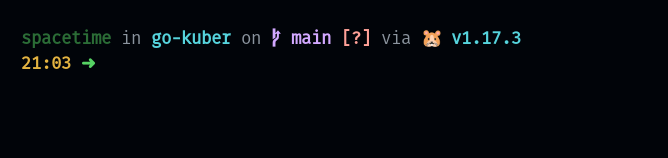Symbol shows as such in VSCode terminal when it is supposed to appear like this in the macOS terminal. I have already set the correct terminal font in VSCode.
Starship theme symbols not showing up correct in VSCode terminal
Asked Answered
You can change the terminal font setting for VS Code and use a Nerd Font as suggested in Starship's documentation. To do that either go to the settings and search for Terminal Font and update the value or you can add this to your settings.json.
"terminal.integrated.fontFamily": "'FiraCode Nerd Font Mono'",
You can download the fonts here. Make sure you are writing the correct name. This worked for me in fedora zsh shell. Should work for macOS as well.
It worked for me on Ubuntu 22.04, adding the line "terminal.integrated.fontFamily": "Monospace, 'AurulentSansMono Nerd Font Mono'". –
Sharlasharleen
it doesnot work for me on macos 12.6 –
Hetman
@LuísAssunção didnt work for me. 22.04 –
Lorettalorette
This should be "FiraCode Nerd Font Mono" (typo above?). –
Shunt
@GabeSumner Both are valid fonts: nerdfonts.com/font-downloads, I was using the FiraMono one. –
Foudroyant
Your prompt looks really cool. How do I get that? –
Bravura
Thanks @HarshWasnik, here is the preset: starship.rs/presets/plain-text I have done slight modifications to it. –
Foudroyant
@Foudroyant Thanks for sharing the preset. I would try to modify it as per my needs. –
Bravura
© 2022 - 2024 — McMap. All rights reserved.