How can i fix 'java: java.lang.NoSuchFieldError: Class com.sun.tools.javac.tree.JCTree$JCImport does not have member field 'com.sun.tools.javac.tree.JCTree qualid'' error?
When I research the problem, I encountered Java version and lombok version incompatibility problem. I use java 19 and lombok 1.18.20 version in my spring boot project. How can I fix this problem without using jdk21?

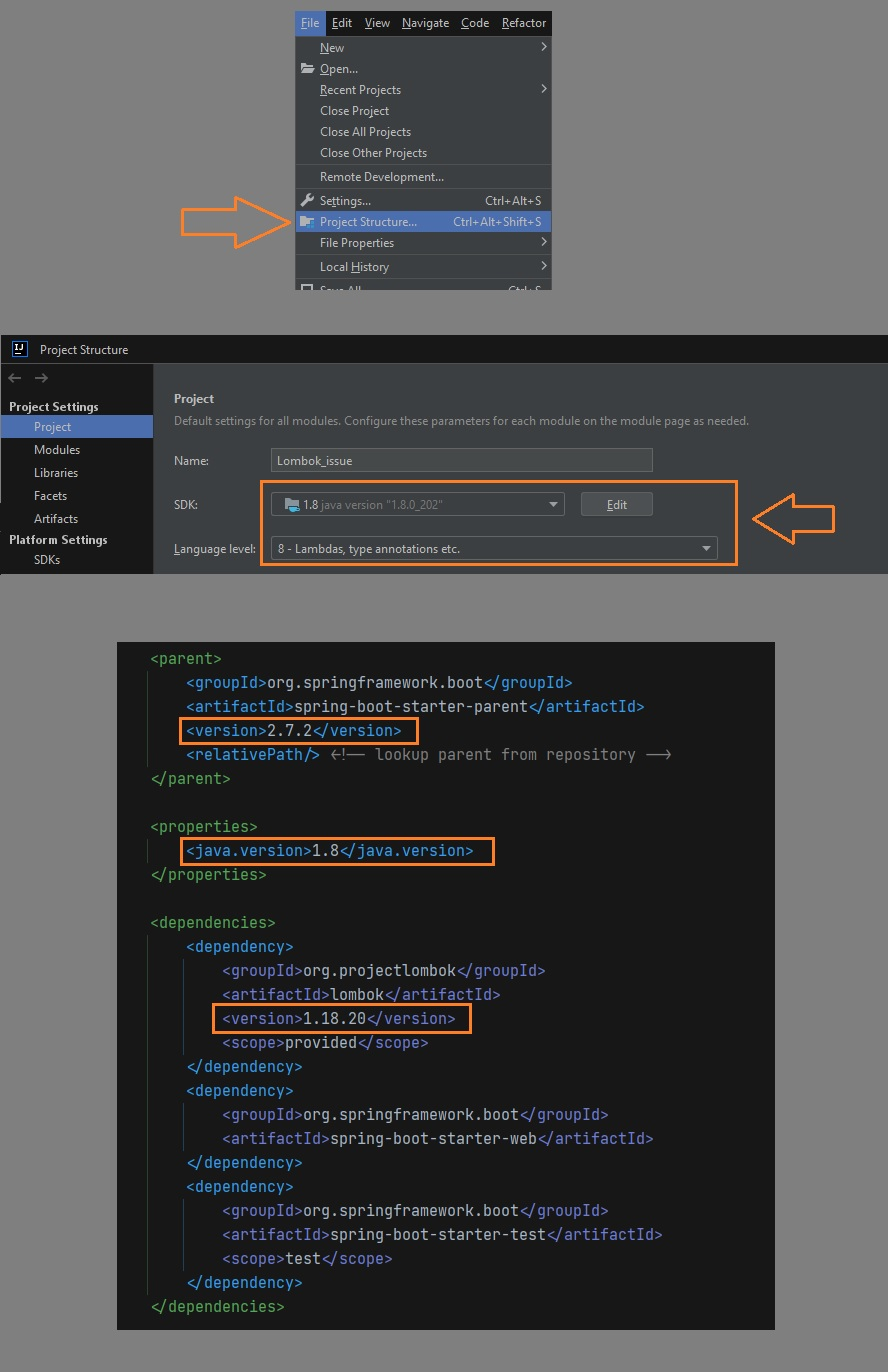

1.18.24and got this above OP question, simply followed his comment and replaced with1.18.30and that worked fine. – Diphenylhydantoin