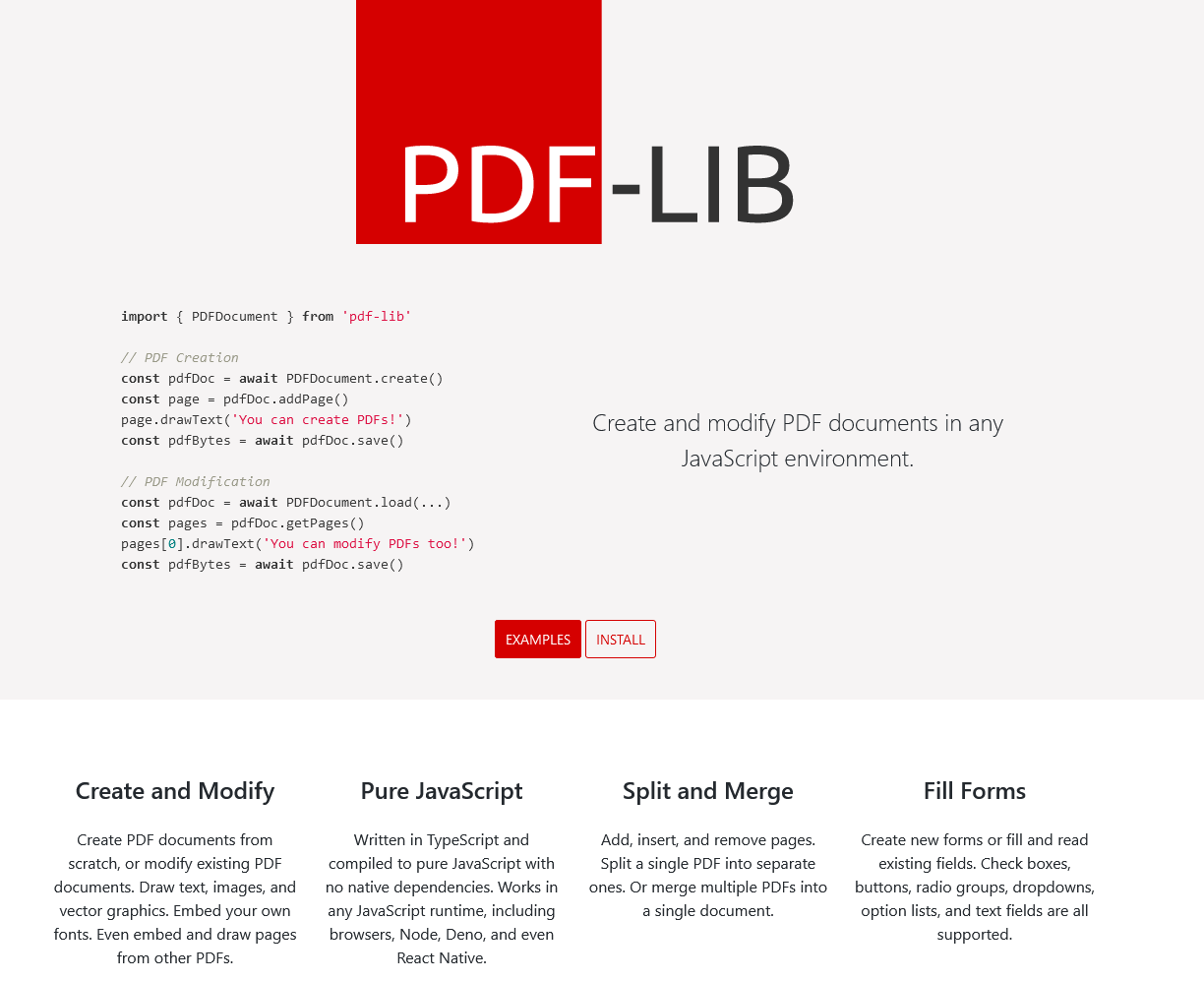I’m trying to convert XML data into PDF files from a web page and I was hoping I could do this entirely within JavaScript. I need to be able to draw text, images and simple shapes. I would love to be able to do this entirely in the browser.
I've just written a library called jsPDF which generates PDFs using Javascript alone. It's still very young, and I'll be adding features and bug fixes soon. Also got a few ideas for workarounds in browsers that do not support Data URIs. It's licensed under a liberal MIT license.
I came across this question before I started writing it and thought I'd come back and let you know :)
Example create a "Hello World" PDF file.
// Default export is a4 paper, portrait, using milimeters for units
var doc = new jsPDF()
doc.text('Hello world!', 10, 10)
doc.save('a4.pdf')<script src="https://cdnjs.cloudflare.com/ajax/libs/jspdf/1.3.5/jspdf.debug.js"></script>Another javascript library worth mentioning is pdfmake.
The browser support does not appear to be as strong as jsPDF, nor does there seem to be an option for shapes, but the options for formatting text are more advanced then the options currently available in jsPDF.
I maintain PDFKit, which also powers pdfmake (already mentioned here). It works in both Node and the browser, and supports a bunch of stuff that other libraries do not:
- Embedding subsetted fonts, with support for unicode.
- Lots of advanced text layout stuff (columns, page breaking, full unicode line breaking, basic rich text, etc.).
- Working on even more font stuff for advanced typography (OpenType/AAT ligatures, contextual substitution, etc.). Coming soon: see the fontkit branch if you're interested.
- More graphics stuff: gradients, etc.
- Built with modern tools like browserify and streams. Usable both in the browser and node.
Check out http://pdfkit.org/ for a full tutorial to see for yourself what PDFKit can do. And for an example of what kinds of documents can be produced, check out the docs as a PDF generated from some Markdown files using PDFKit itself: http://pdfkit.org/docs/guide.pdf.
You can also try it out interactively in the browser here: http://pdfkit.org/demo/browser.html.
Another interesting project is texlive.js.
It allows you to compile (La)TeX to PDF in the browser.
For react fans there is another great resource for PDF generation: React-PDF
It is great for creating PDF files in React and even let the user download them from the client side itself with no server required!
this is a small example snippet of React-PDF to create a 2 section PDF file
import React from 'react';
import { Page, Text, View, Document, StyleSheet } from '@react-pdf/renderer';
// Create styles
const styles = StyleSheet.create({
page: {
flexDirection: 'row',
backgroundColor: '#E4E4E4'
},
section: {
margin: 10,
padding: 10,
flexGrow: 1
}
});
// Create Document Component
const MyDocument = () => (
<Document>
<Page size="A4" style={styles.page}>
<View style={styles.section}>
<Text>Section #1</Text>
</View>
<View style={styles.section}>
<Text>Section #2</Text>
</View>
</Page>
</Document>
);
This will produce a PDF document with a single page. Inside, two different blocks, each of them rendering a different text. These are not the only valid primitives you can use. you can refer to the Components or Examples sections for more information.
It is worth mentioning PDF-LIB which is an awesome library:
Supports pure JavaScript.
Can edit existing PDF templates even with pure JavaScript. (Most impotently. Many JavaScript libraries can't do it)
It is generating a PDF with select-able/copy-able/highlight-able text not an image file inside an PDF like many other libraries generate.
If you are interested in using it with pure JavaScript this may help.
If you are interested to do the same with the most popular JavaScript library as of now JSPDF this may help. (Simply JSPdf can't do most time saving thing we want, editing an existing template.)
See how pretty the code is
<script type="text/javascript">
async function downloadPdf() {
const url = './print-templates/pquot-template.pdf';
const existingPdfBytes = await fetch(url).then(res => res.arrayBuffer());
// Getting the document
const pdfDoc = await PDFLib.PDFDocument.load(existingPdfBytes);
// Getting the first page
const pages = pdfDoc.getPages();
const firstPage = pages[0];
// Customer name
firstPage.drawText('Customer name is here with more text (GAR004) quick brown customerm jumps over lazy dog.', {
x: 10.5*9,
y: 76.6*9,
size: 10,
maxWidth: 28*9, // Wrap text with one line. WOW :O
lineHeight: 1.5*9
});
// Currency short code
firstPage.drawText('LKR', {
x: 10.5*9,
y: 73.5*9,
size: 10
});
var itemName = 'Here is the item name with some really really long text and quick brown fox jumps over lazy dog. long text and quick brown fox jumps over lazy dog:)';
// Item name
firstPage.drawText(itemName, {
x: 5*9,
y: 67*9,
size: 10,
maxWidth: 31*9,
lineHeight: 2*9
});
const pdfDataUri = await pdfDoc.saveAsBase64({ dataUri: true });
document.getElementById('pdf').src = pdfDataUri;
}
</script>© 2022 - 2024 — McMap. All rights reserved.