I am trying to install cocoapods to my MacBook Pro running with OSX 10.9.1 (new Mavericks) and after type gem install cocoapods I get the following error:
Building native extensions. This could take a while...
ERROR: Error installing cocoapods:
ERROR: Failed to build gem native extension.
"/usr/local/rvm/rubies/ruby-1.9.3-p194/bin/ruby" -rubygems /usr/local/rvm/gems/ruby-1.9.3-p194/gems/rake-10.1.1/bin/rake RUBYARCHDIR=/Users/rangreenberg/gems/gems/xcodeproj-0.14.1/ext RUBYLIBDIR=/Users/rangreenberg/gems/gems/xcodeproj-0.14.1/ext
/usr/local/rvm/rubies/ruby-1.9.3-p194/bin/ruby extconf.rb
checking for -std=c99 option to compiler... *** extconf.rb failed ***
Could not create Makefile due to some reason, probably lack of
necessary libraries and/or headers. Check the mkmf.log file for more
details. You may need configuration options.
Provided configuration options:
--with-opt-dir
--with-opt-include
--without-opt-include=${opt-dir}/include
--with-opt-lib
--without-opt-lib=${opt-dir}/lib
--with-make-prog
--without-make-prog
--srcdir=.
--curdir
--ruby=/usr/local/rvm/rubies/ruby-1.9.3-p194/bin/ruby
/usr/local/rvm/rubies/ruby-1.9.3-p194/lib/ruby/1.9.1/mkmf.rb:381:in `try_do': The compiler failed to generate an executable file. (RuntimeError)
You have to install development tools first.
from /usr/local/rvm/rubies/ruby-1.9.3-p194/lib/ruby/1.9.1/mkmf.rb:491:in `block in try_compile'
from /usr/local/rvm/rubies/ruby-1.9.3-p194/lib/ruby/1.9.1/mkmf.rb:443:in `with_werror'
from /usr/local/rvm/rubies/ruby-1.9.3-p194/lib/ruby/1.9.1/mkmf.rb:491:in `try_compile'
from extconf.rb:24:in `block in <main>'
from /usr/local/rvm/rubies/ruby-1.9.3-p194/lib/ruby/1.9.1/mkmf.rb:790:in `block in checking_for'
from /usr/local/rvm/rubies/ruby-1.9.3-p194/lib/ruby/1.9.1/mkmf.rb:284:in `block (2 levels) in postpone'
from /usr/local/rvm/rubies/ruby-1.9.3-p194/lib/ruby/1.9.1/mkmf.rb:254:in `open'
from /usr/local/rvm/rubies/ruby-1.9.3-p194/lib/ruby/1.9.1/mkmf.rb:284:in `block in postpone'
from /usr/local/rvm/rubies/ruby-1.9.3-p194/lib/ruby/1.9.1/mkmf.rb:254:in `open'
from /usr/local/rvm/rubies/ruby-1.9.3-p194/lib/ruby/1.9.1/mkmf.rb:280:in `postpone'
from /usr/local/rvm/rubies/ruby-1.9.3-p194/lib/ruby/1.9.1/mkmf.rb:789:in `checking_for'
from extconf.rb:23:in `<main>'
rake aborted!
Command failed with status (1): [/usr/local/rvm/rubies/ruby-1.9.3-p194/bin/...]
Tasks: TOP => default => ext
(See full trace by running task with --trace)
Gem files will remain installed in /Users/rangreenberg/gems/gems/xcodeproj-0.14.1 for inspection.
Results logged to /Users/rangreenberg/gems/gems/xcodeproj-0.14.1/ext/xcodeproj/gem_make.out

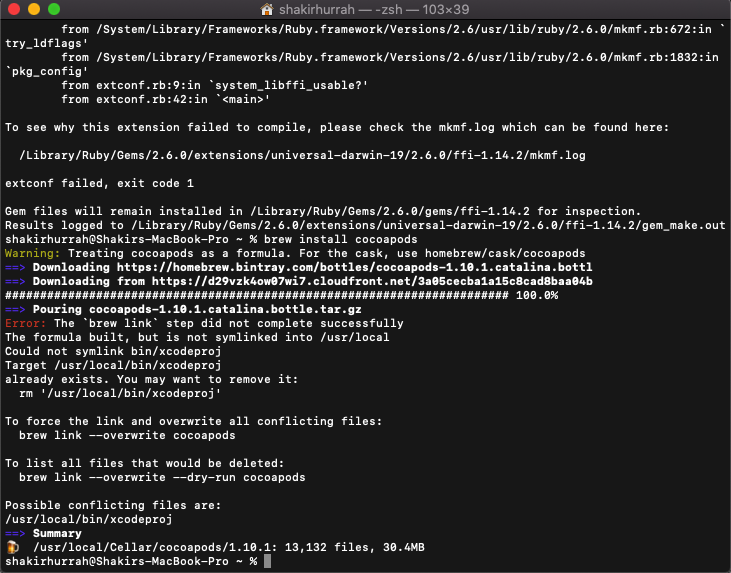
Try to switch ruby to homebrew version. brew install ruby brew link --overwrite ruby If you need to have ruby first in your PATH run: echo 'export PATH="/usr/local/opt/ruby/bin:$PATH"' >> ~/.bash_profile For compilers to find ruby you may need to set: export LDFLAGS="-L/usr/local/opt/ruby/lib" export CPPFLAGS="-I/usr/local/opt/ruby/include" For pkg-config to find ruby you may need to set: export PKG_CONFIG_PATH="/usr/local/opt/ruby/lib/pkgconfig"– Funda