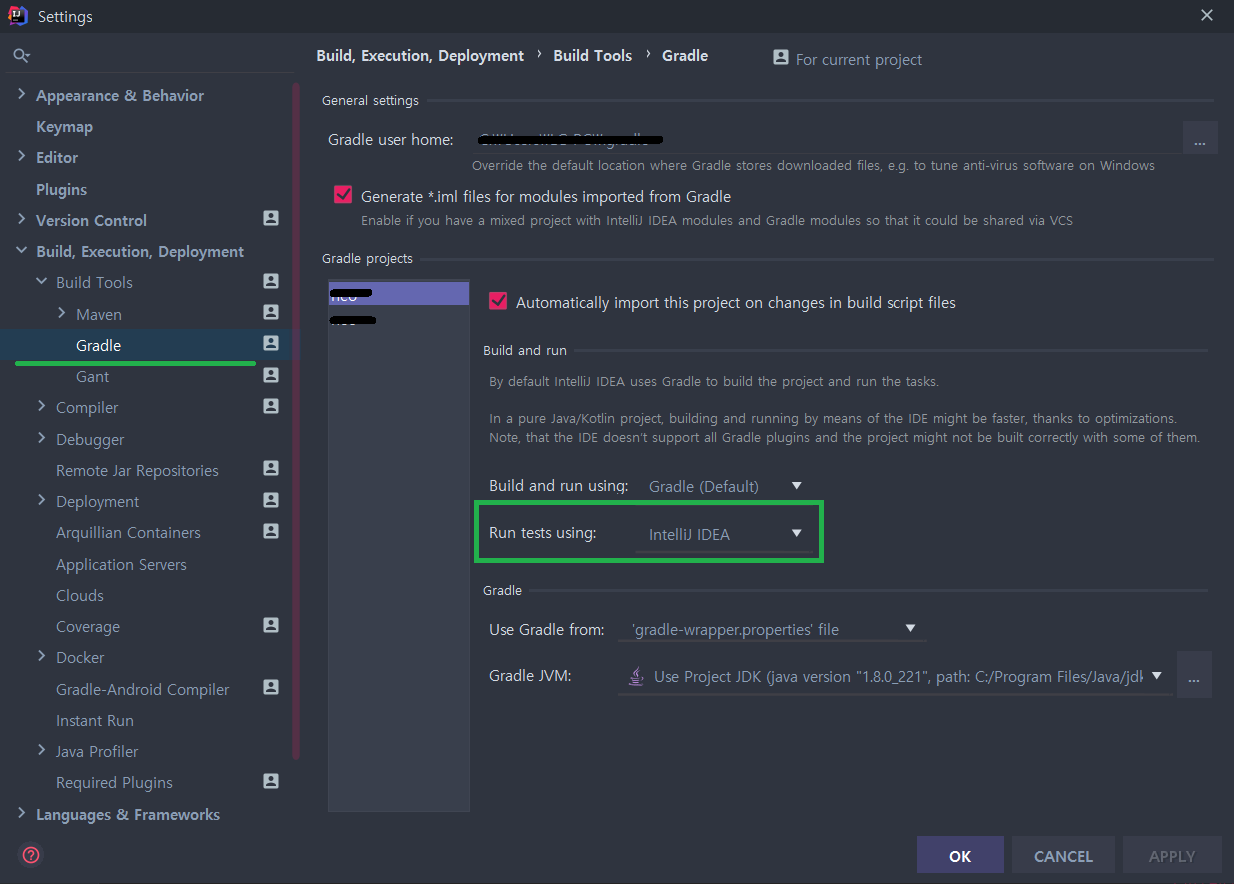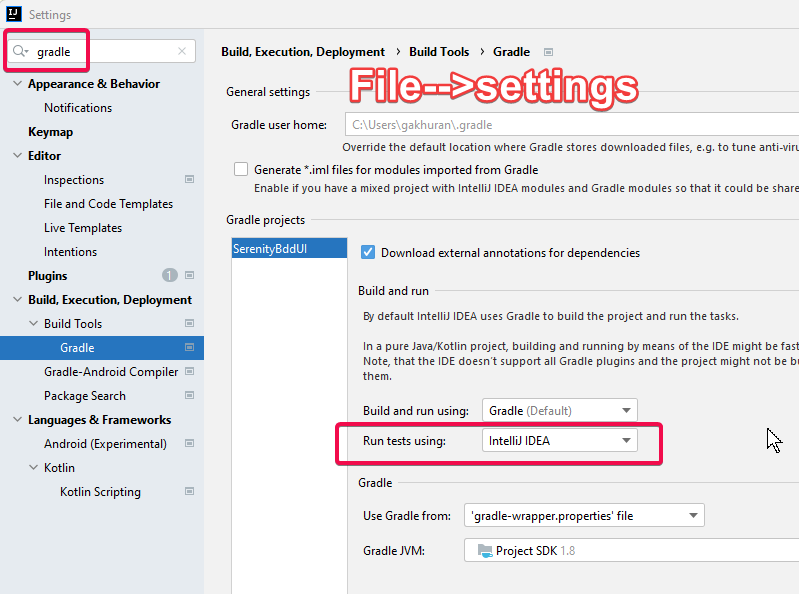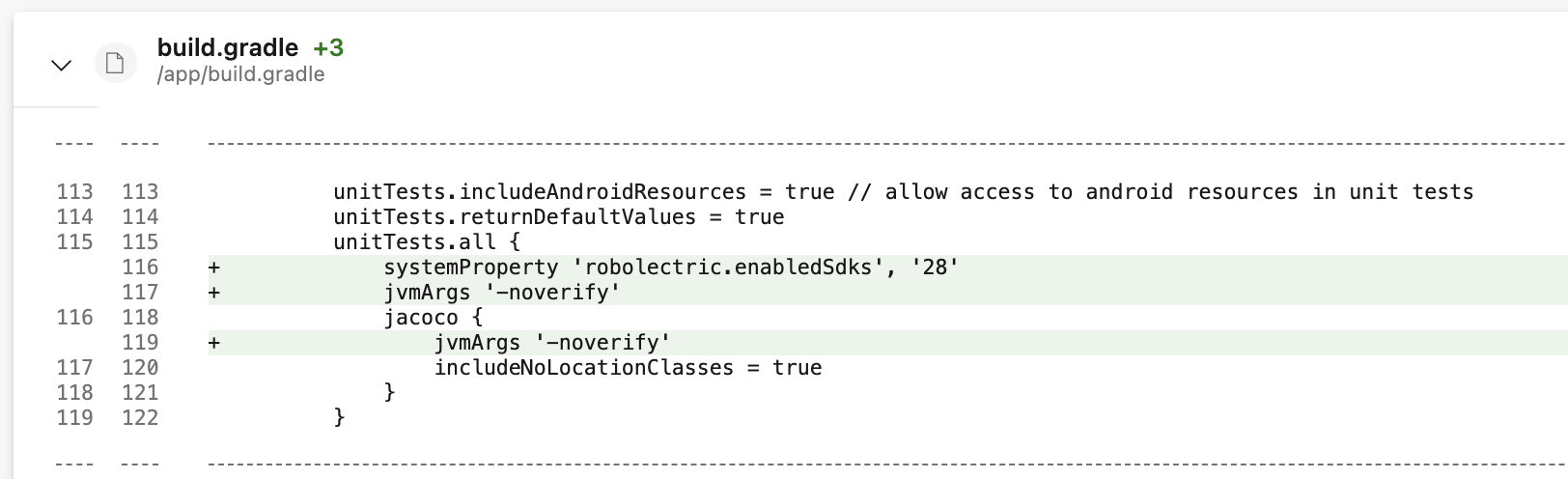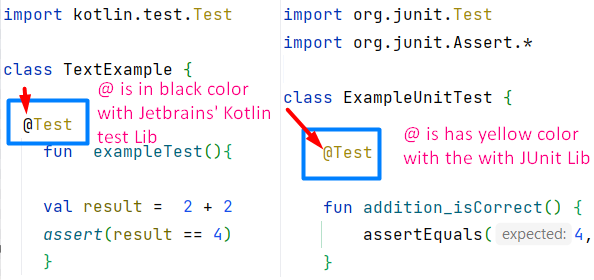I have tried to run Parameterized Unit Tests in Android Studio, as shown below:
import android.test.suitebuilder.annotation.SmallTest;
import junit.framework.TestCase;
import org.junit.Test;
import org.junit.runner.RunWith;
import org.junit.runners.JUnit4;
import org.junit.runners.Parameterized;
import org.junit.runners.Parameterized.Parameter;
import org.junit.runners.Parameterized.Parameters;
import java.util.Arrays;
import java.util.Collection;
@RunWith(Parameterized.class)
@SmallTest
public class FibonacciTest extends TestCase {
@Parameters
public static Collection<Object[]> data() {
return Arrays.asList(new Object[][] {
{0, 0}, {1, 1}, {2, 1}, {3, 2}, {4, 3}, {5, 5}, {6, 8}
});
}
@Parameter // first data value (0) is default
public /* NOT private */ int fInput;
@Parameter(value = 1)
public /* NOT private */ int fExpected;
@Test
public void test() {
assertEquals(fExpected, Fibonacci.calculate(fInput));
}
}
The result is an error stating No Test Run. However, if I remove the Parameterized tests, and change them to individual tests, it works.
Can anyone shed some light on why this is not working? Ar Parameterized unit tests not supported in Android development yet?
Below is the error with stack trace:
FAILURE: Build failed with an exception.
* What went wrong:
Execution failed for task ':app:testDebug'.
> No tests found for given includes: [com.example.......FibonacciTest]
* Try:
Run with --info or --debug option to get more log output.
* Exception is:
org.gradle.api.tasks.TaskExecutionException: Execution failed for task ':app:testDebug'.
at org.gradle.api.internal.tasks.execution.ExecuteActionsTaskExecuter.executeActions(ExecuteActionsTaskExecuter.java:69)
at org.gradle.api.internal.tasks.execution.ExecuteActionsTaskExecuter.execute(ExecuteActionsTaskExecuter.java:46)
at org.gradle.api.internal.tasks.execution.PostExecutionAnalysisTaskExecuter.execute(PostExecutionAnalysisTaskExecuter.java:35)
at org.gradle.api.internal.tasks.execution.SkipUpToDateTaskExecuter.execute(SkipUpToDateTaskExecuter.java:64)
at org.gradle.api.internal.tasks.execution.ValidatingTaskExecuter.execute(ValidatingTaskExecuter.java:58)
at org.gradle.api.internal.tasks.execution.SkipEmptySourceFilesTaskExecuter.execute(SkipEmptySourceFilesTaskExecuter.java:42)
at org.gradle.api.internal.tasks.execution.SkipTaskWithNoActionsExecuter.execute(SkipTaskWithNoActionsExecuter.java:52)
at org.gradle.api.internal.tasks.execution.SkipOnlyIfTaskExecuter.execute(SkipOnlyIfTaskExecuter.java:53)
at org.gradle.api.internal.tasks.execution.ExecuteAtMostOnceTaskExecuter.execute(ExecuteAtMostOnceTaskExecuter.java:43)
at org.gradle.api.internal.AbstractTask.executeWithoutThrowingTaskFailure(AbstractTask.java:310)
at org.gradle.execution.taskgraph.AbstractTaskPlanExecutor$TaskExecutorWorker.executeTask(AbstractTaskPlanExecutor.java:79)
at org.gradle.execution.taskgraph.AbstractTaskPlanExecutor$TaskExecutorWorker.processTask(AbstractTaskPlanExecutor.java:63)
at org.gradle.execution.taskgraph.AbstractTaskPlanExecutor$TaskExecutorWorker.run(AbstractTaskPlanExecutor.java:51)
at org.gradle.execution.taskgraph.DefaultTaskPlanExecutor.process(DefaultTaskPlanExecutor.java:23)
at org.gradle.execution.taskgraph.DefaultTaskGraphExecuter.execute(DefaultTaskGraphExecuter.java:88)
at org.gradle.execution.SelectedTaskExecutionAction.execute(SelectedTaskExecutionAction.java:37)
at org.gradle.execution.DefaultBuildExecuter.execute(DefaultBuildExecuter.java:62)
at org.gradle.execution.DefaultBuildExecuter.access$200(DefaultBuildExecuter.java:23)
at org.gradle.execution.DefaultBuildExecuter$2.proceed(DefaultBuildExecuter.java:68)
at org.gradle.execution.DryRunBuildExecutionAction.execute(DryRunBuildExecutionAction.java:32)
at org.gradle.execution.DefaultBuildExecuter.execute(DefaultBuildExecuter.java:62)
at org.gradle.execution.DefaultBuildExecuter.execute(DefaultBuildExecuter.java:55)
at org.gradle.initialization.DefaultGradleLauncher.doBuildStages(DefaultGradleLauncher.java:149)
at org.gradle.initialization.DefaultGradleLauncher.doBuild(DefaultGradleLauncher.java:106)
at org.gradle.initialization.DefaultGradleLauncher.run(DefaultGradleLauncher.java:86)
at org.gradle.launcher.exec.InProcessBuildActionExecuter$DefaultBuildController.run(InProcessBuildActionExecuter.java:90)
at org.gradle.tooling.internal.provider.runner.BuildModelActionRunner.run(BuildModelActionRunner.java:54)
at org.gradle.launcher.exec.ChainingBuildActionRunner.run(ChainingBuildActionRunner.java:35)
at org.gradle.launcher.exec.InProcessBuildActionExecuter.execute(InProcessBuildActionExecuter.java:41)
at org.gradle.launcher.exec.InProcessBuildActionExecuter.execute(InProcessBuildActionExecuter.java:28)
at org.gradle.launcher.daemon.server.exec.ExecuteBuild.doBuild(ExecuteBuild.java:49)
at org.gradle.launcher.daemon.server.exec.BuildCommandOnly.execute(BuildCommandOnly.java:36)
at org.gradle.launcher.daemon.server.api.DaemonCommandExecution.proceed(DaemonCommandExecution.java:120)
at org.gradle.launcher.daemon.server.exec.WatchForDisconnection.execute(WatchForDisconnection.java:37)
at org.gradle.launcher.daemon.server.api.DaemonCommandExecution.proceed(DaemonCommandExecution.java:120)
at org.gradle.launcher.daemon.server.exec.ResetDeprecationLogger.execute(ResetDeprecationLogger.java:26)
at org.gradle.launcher.daemon.server.api.DaemonCommandExecution.proceed(DaemonCommandExecution.java:120)
at org.gradle.launcher.daemon.server.exec.RequestStopIfSingleUsedDaemon.execute(RequestStopIfSingleUsedDaemon.java:34)
at org.gradle.launcher.daemon.server.api.DaemonCommandExecution.proceed(DaemonCommandExecution.java:120)
at org.gradle.launcher.daemon.server.exec.ForwardClientInput$2.call(ForwardClientInput.java:74)
at org.gradle.launcher.daemon.server.exec.ForwardClientInput$2.call(ForwardClientInput.java:72)
at org.gradle.util.Swapper.swap(Swapper.java:38)
at org.gradle.launcher.daemon.server.exec.ForwardClientInput.execute(ForwardClientInput.java:72)
at org.gradle.launcher.daemon.server.api.DaemonCommandExecution.proceed(DaemonCommandExecution.java:120)
at org.gradle.launcher.daemon.server.health.DaemonHealthTracker.execute(DaemonHealthTracker.java:47)
at org.gradle.launcher.daemon.server.api.DaemonCommandExecution.proceed(DaemonCommandExecution.java:120)
at org.gradle.launcher.daemon.server.exec.LogToClient.doBuild(LogToClient.java:66)
at org.gradle.launcher.daemon.server.exec.BuildCommandOnly.execute(BuildCommandOnly.java:36)
at org.gradle.launcher.daemon.server.api.DaemonCommandExecution.proceed(DaemonCommandExecution.java:120)
at org.gradle.launcher.daemon.server.exec.EstablishBuildEnvironment.doBuild(EstablishBuildEnvironment.java:71)
at org.gradle.launcher.daemon.server.exec.BuildCommandOnly.execute(BuildCommandOnly.java:36)
at org.gradle.launcher.daemon.server.api.DaemonCommandExecution.proceed(DaemonCommandExecution.java:120)
at org.gradle.launcher.daemon.server.health.HintGCAfterBuild.execute(HintGCAfterBuild.java:41)
at org.gradle.launcher.daemon.server.api.DaemonCommandExecution.proceed(DaemonCommandExecution.java:120)
at org.gradle.launcher.daemon.server.exec.StartBuildOrRespondWithBusy$1.run(StartBuildOrRespondWithBusy.java:50)
at org.gradle.launcher.daemon.server.DaemonStateCoordinator$1.run(DaemonStateCoordinator.java:246)
at org.gradle.internal.concurrent.ExecutorPolicy$CatchAndRecordFailures.onExecute(ExecutorPolicy.java:54)
at org.gradle.internal.concurrent.StoppableExecutorImpl$1.run(StoppableExecutorImpl.java:40)
Caused by: org.gradle.api.GradleException: No tests found for given includes: [com.example........FibonacciTest]
at org.gradle.api.internal.tasks.testing.NoMatchingTestsReporter.afterSuite(NoMatchingTestsReporter.java:35)
at org.gradle.messaging.dispatch.ReflectionDispatch.dispatch(ReflectionDispatch.java:35)
at org.gradle.messaging.dispatch.ReflectionDispatch.dispatch(ReflectionDispatch.java:24)
at org.gradle.internal.event.BroadcastDispatch.dispatch(BroadcastDispatch.java:87)
at org.gradle.internal.event.BroadcastDispatch.dispatch(BroadcastDispatch.java:31)
at org.gradle.messaging.dispatch.ProxyDispatchAdapter$DispatchingInvocationHandler.invoke(ProxyDispatchAdapter.java:93)
at com.sun.proxy.$Proxy46.afterSuite(Unknown Source)
at org.gradle.api.internal.tasks.testing.results.TestListenerAdapter.completed(TestListenerAdapter.java:48)
at org.gradle.messaging.dispatch.ReflectionDispatch.dispatch(ReflectionDispatch.java:35)
at org.gradle.messaging.dispatch.ReflectionDispatch.dispatch(ReflectionDispatch.java:24)
at org.gradle.internal.event.BroadcastDispatch.dispatch(BroadcastDispatch.java:87)
at org.gradle.internal.event.BroadcastDispatch.dispatch(BroadcastDispatch.java:31)
at org.gradle.messaging.dispatch.ProxyDispatchAdapter$DispatchingInvocationHandler.invoke(ProxyDispatchAdapter.java:93)
at com.sun.proxy.$Proxy45.completed(Unknown Source)
at org.gradle.api.internal.tasks.testing.results.StateTrackingTestResultProcessor.completed(StateTrackingTestResultProcessor.java:69)
at org.gradle.api.internal.tasks.testing.results.AttachParentTestResultProcessor.completed(AttachParentTestResultProcessor.java:52)
at org.gradle.api.internal.tasks.testing.processors.TestMainAction.run(TestMainAction.java:51)
at org.gradle.api.internal.tasks.testing.detection.DefaultTestExecuter.execute(DefaultTestExecuter.java:75)
at org.gradle.api.tasks.testing.Test.executeTests(Test.java:527)
at org.gradle.internal.reflect.JavaMethod.invoke(JavaMethod.java:75)
at org.gradle.api.internal.project.taskfactory.AnnotationProcessingTaskFactory$StandardTaskAction.doExecute(AnnotationProcessingTaskFactory.java:226)
at org.gradle.api.internal.project.taskfactory.AnnotationProcessingTaskFactory$StandardTaskAction.execute(AnnotationProcessingTaskFactory.java:219)
at org.gradle.api.internal.project.taskfactory.AnnotationProcessingTaskFactory$StandardTaskAction.execute(AnnotationProcessingTaskFactory.java:208)
at org.gradle.api.internal.AbstractTask$TaskActionWrapper.execute(AbstractTask.java:589)
at org.gradle.api.internal.AbstractTask$TaskActionWrapper.execute(AbstractTask.java:572)
at org.gradle.api.internal.tasks.execution.ExecuteActionsTaskExecuter.executeAction(ExecuteActionsTaskExecuter.java:80)
at org.gradle.api.internal.tasks.execution.ExecuteActionsTaskExecuter.executeActions(ExecuteActionsTaskExecuter.java:61)
... 57 more
BUILD FAILED
Total time: 4.153 secs
No tests found for given includes: [com.example......FibonacciTest]