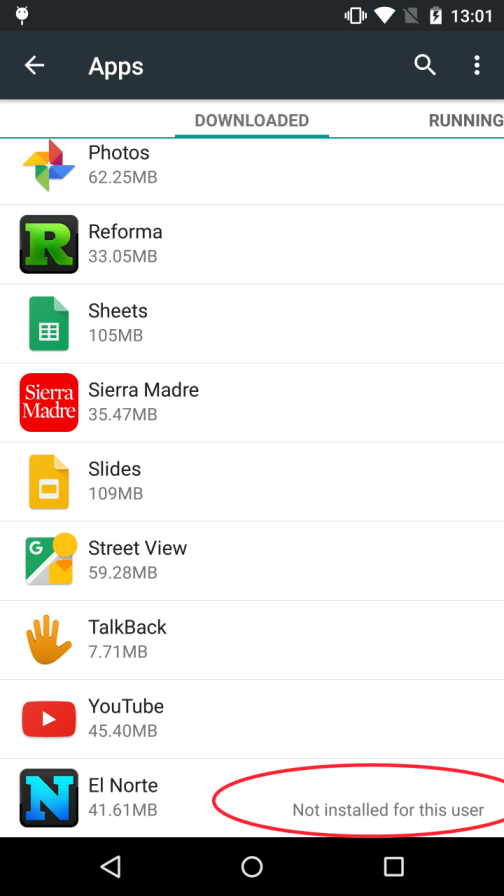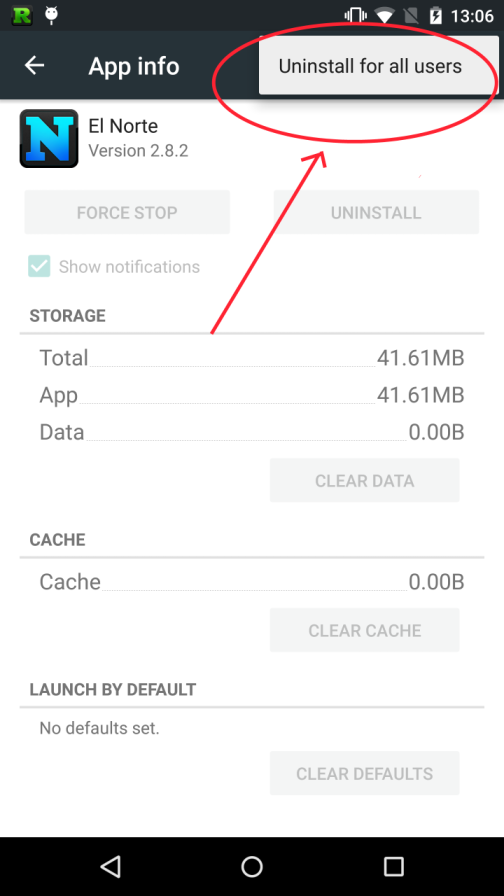This might be Raised When the Application installed in you device as Different Signature then the Application(apk) you are Trying to install.(in easy words, earlier application is build by "System-A " and now build a Application By "System-B" and trying to install)
You can solve this Issues in one or the other ways as showed Below.
Option 1:
Uninstall the Application in your Device and install the New APK
Option 2:
Note: this option is applicable only if you have the Access to both old and new Systems via which Apk are build respecitively
if you don't want to Remove the APk or its not Allowed then you can get the Debug key, System-A and the same Debug to System-B
steps to take the Debug Key form "System-A"
Go to Terminal enter
./gradlew signingReport
you will get to know your results as Below
Variant: debug Config:
debug Store: /home/user/debug.keystore
Alias: AndroidDebugKey
MD5: CS:7B:E3:51:C5:2E:36:AA:3F:66:BA:ED:40:DB:86:25
SHA1: 2A:BB:C5:4E:64:4E:FE:12:4C:4E:2B:4E:4E:42:4E:4E:4E:4E:63:83
Valid until: Wednesday, May 6, 2048
get the "debug.keystore" file from the location showed above and transfer it to "System-B" then goto
Android studio >> File >> Project Structure >> SigningConfigs
set the location of the "debug.keystore" to Store File and then ok
Now build the Apk in your "System-B" and Run it will work