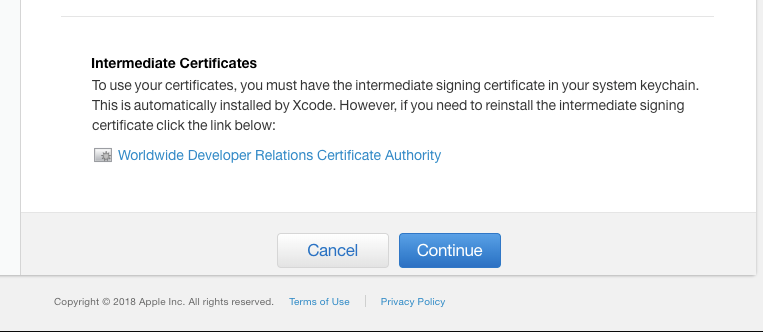I have followed all of the instructions for configuring Push Notifications as described in: https://developer.apple.com/library/mac/documentation/IDEs/Conceptual/AppDistributionGuide/ConfiguringPushNotifications/ConfiguringPushNotifications.html
When I come to the final section: Installing a Client SSL Signing Identity on the Server, the IOS Push Services certificate only appears in Certificates and not in "My Certificates".
I have tried copy/paste and import/export into "My Certificates" and cannot get it to appear there in order to export a .p12 file.
Everything looks fine in xcode and in my developer account so I am quite stumped... any help would be much appreciated!