I am running a certain application on Ubuntu (16.04) in VirtualBox, while VirtualBox is running on Windows 10 (host).
In Simulink (running on my host), I have a simulation where at the last stage, I gather some values. I want to output these values over a serial connection at a certain baud rate to the application that is running on VirtualBox (i.e. QGroundControl station).
So first part of my question - VirtualBox:
In VirtualBox, I enabled the serial port and chose a host pipe in port mode, as shown in:
In the picture you can see that COM6 is used, but I used COM1 and COM2 instead. I got the same result for both.
I am not that used to working with VirtualBox, so I don't really know if this means I have now created a connection between my host and guest or if I still need to activate or connect them in any way?
Second part of my question - Simulink:
In Simulink, I want to output my values using a serial send (because I think that is the easiest way? If there is a better way, please tell me), but if I want to select a port, no ports are shown, as you can see in:
What do I need to do/change in VirtualBox/Simulink to get my COM port to show up?
Last part - MATLAB:
Because in Simulink, no COM ports were shown. I wanted to check for available ports in MATLAB, but apparently all my ports are closed:
>> info = instrhwinfo('serial')
info =
HardwareInfo with properties:
AvailableSerialPorts: {0x1 cell}
JarFileVersion: 'Version 3.8'
ObjectConstructorName: {0x1 cell}
SerialPorts: {0x1 cell}
Access to your hardware may be provided by a support package. Go to the Support Package Installer to learn more.
If I try to open one of my ports by using the fopen()-command, I get this message:
Error using serial/fopen
Open failed: Port: COM1 is not available. No ports are available.
Use INSTRFIND to determine if other instrument objects are connected to the requested device.
Using "INSTRFIND" shows that all ports are closed.

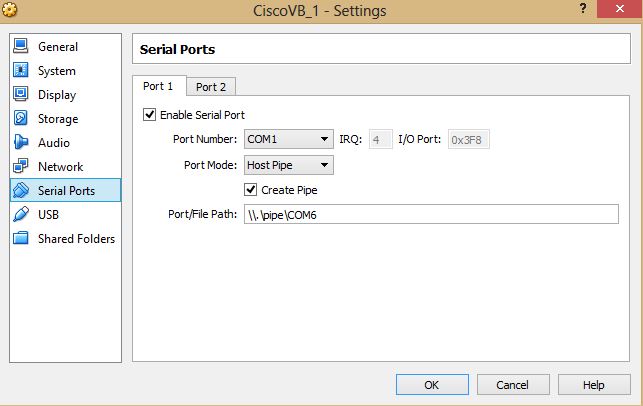
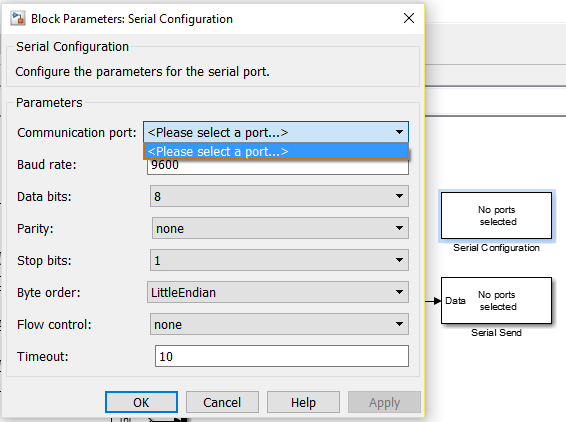
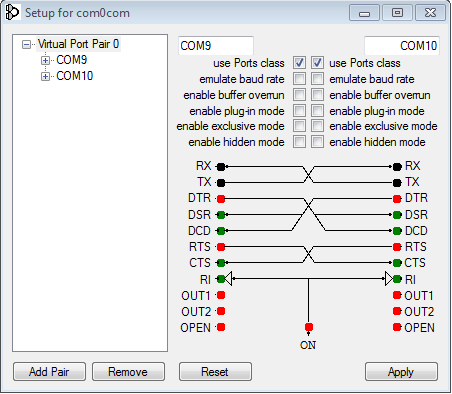
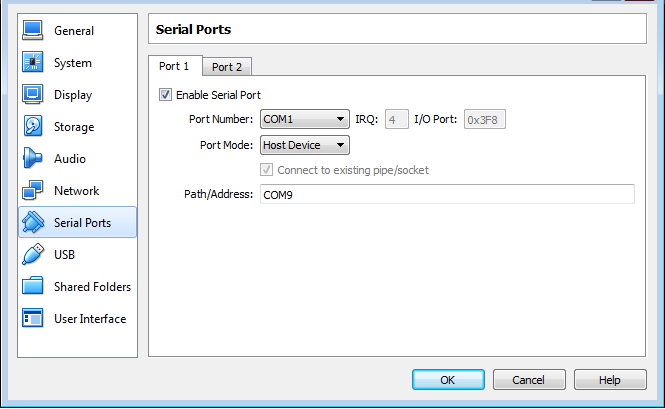
Serial Sendblock. Can you confirm whether or not you've done that? – Greig