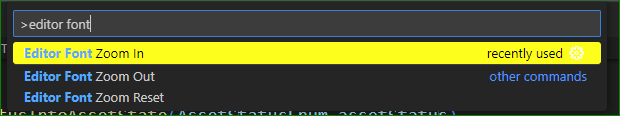I have a 2 monitor setup. One monitor I have setup as vertical as it's easier to read through long code. The way I have VSCode setup, is that I have 2 separate VSCode windows open for the same workspace (by pressing CTRL + K, then O). One window on the regular monitor, and one for the vertical one. All works fine.
However the issue that I have, is that on the vertical monitor, due to the aspect ratio, the font size of VSCode is too big so I have to zoom out a bit with the built in VSCode zoom function (CTRL +/-). This works fine and I can adjust it so it's perfectly readable. Unfortunately when I zoom, it zooms on all open VSCode windows, including the window on my main monitor. The text there then becomes too small.
How can I have individual zoom levels for each open VSCode window?