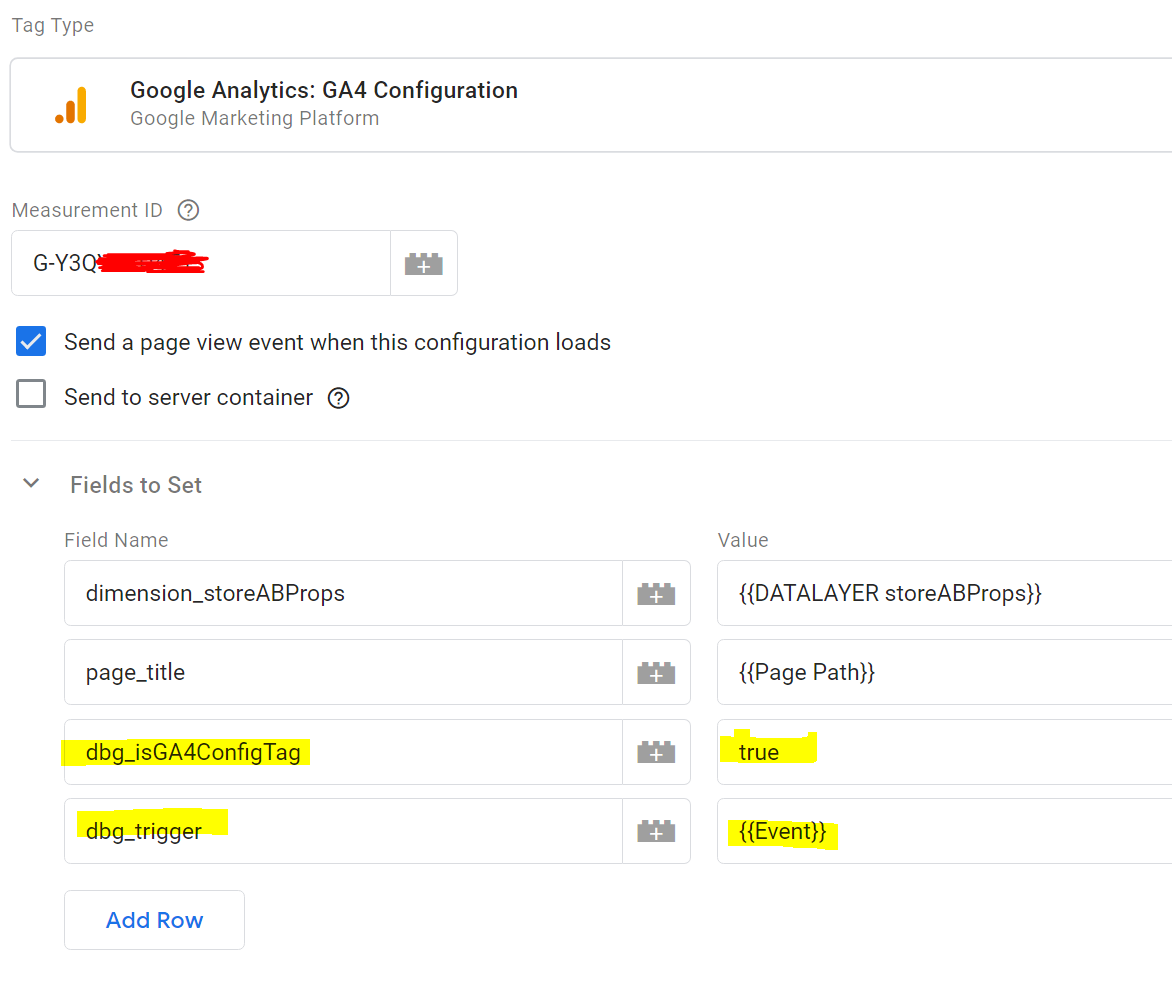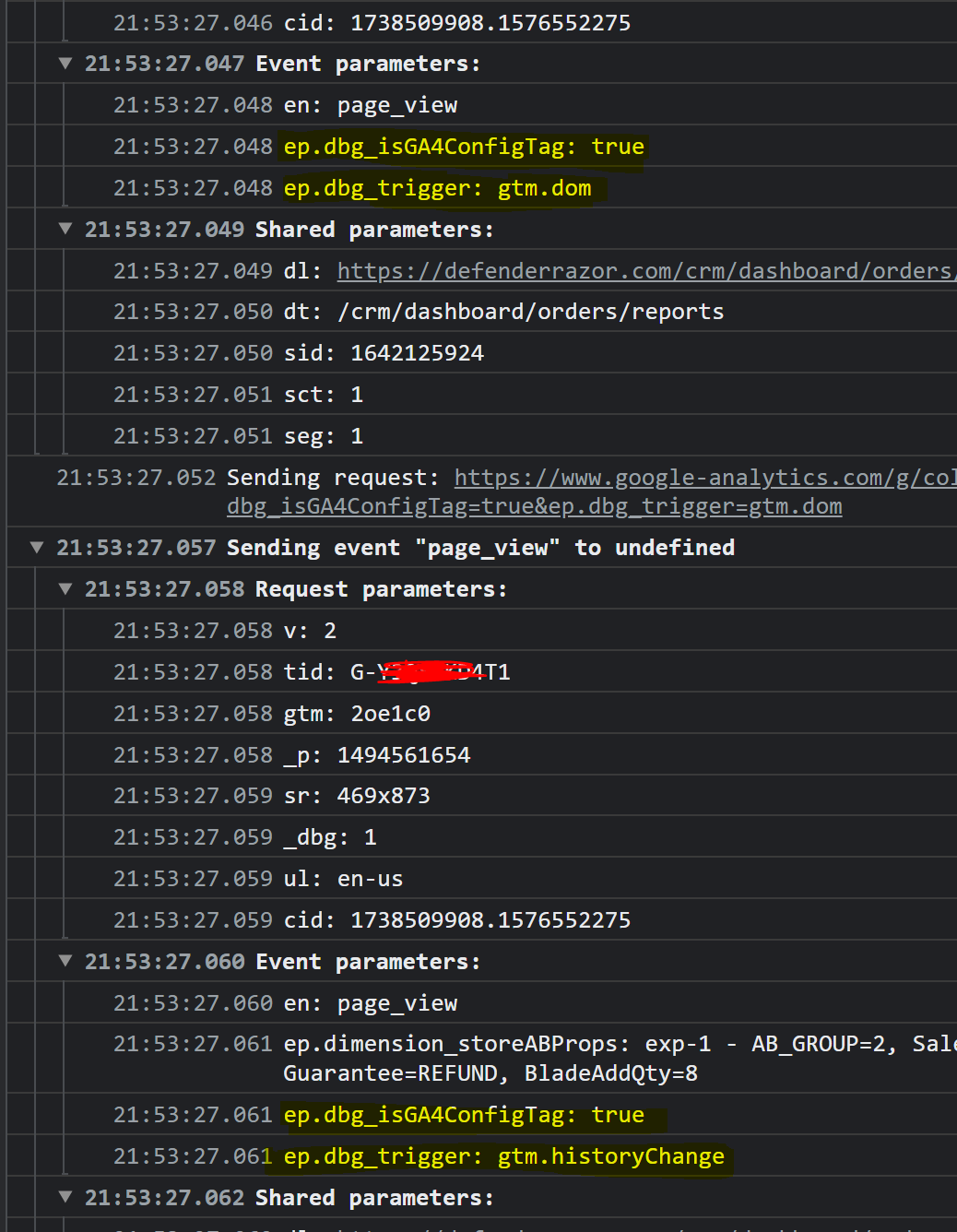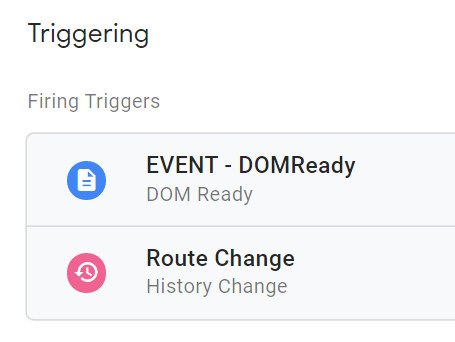I'm trying to add Google Analytics GA4 to a React Application,
index.html
<script>
window.dataLayer = window.dataLayer || [];
function gtag(){dataLayer.push(arguments);}
gtag('js', new Date());
gtag('config', 'G-xxxxxxxL', {send_page_view: false});
</script>
Except that this does not disable the default page_view event.
I would like to disable the default request so I manually send page_view events. they are some pages where the title is not set until a saga returns, for example: Project: . the default event sets to undefined, which make sense because data is not loaded yet.
So I how can I achieve this?