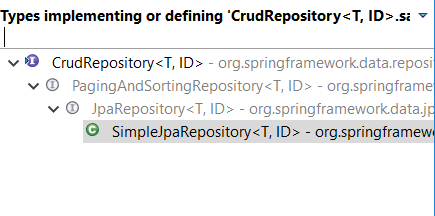Well the question pretty much says everything. Using JPARepository how do I update an entity?
JPARepository has only a save method, which does not tell me if it's create or update actually. For example, I insert a simple Object to the database User, which has three fields: firstname, lastname and age:
@Entity
public class User {
private String firstname;
private String lastname;
//Setters and getters for age omitted, but they are the same as with firstname and lastname.
private int age;
@Column
public String getFirstname() {
return firstname;
}
public void setFirstname(String firstname) {
this.firstname = firstname;
}
@Column
public String getLastname() {
return lastname;
}
public void setLastname(String lastname) {
this.lastname = lastname;
}
private long userId;
@Id
@GeneratedValue(strategy=GenerationType.AUTO)
public long getUserId(){
return this.userId;
}
public void setUserId(long userId){
this.userId = userId;
}
}
Then I simply call save(), which at this point is actually an insert into database:
User user1 = new User();
user1.setFirstname("john"); user1.setLastname("dew");
user1.setAge(16);
userService.saveUser(user1);// This call is actually using the JPARepository: userRepository.save(user);
So far so good. Now I want to update this user, say change his age. For this purpose I could use a Query, either QueryDSL or NamedQuery, whatever. But, considering I just want to use spring-data-jpa and the JPARepository, how do I tell it that instead of an insert I want to do an update?
Specifically, how do I tell spring-data-jpa that users with the same username and firstname are actually EQUAL and that the existing entity supposed to be updated? Overriding equals did not solve this problem.