I downloaded the Smasthag demo app from course's site. Project builds fine (after small changes in Twitter, TwitterRequest etc. classes, because I use the latest Xcode 7b4) and works fine on simulator (I also had to add NSAppTransportSecurity key to info.plist), but not on a device - it doesn't fetch tweets . I tested it on both iPhone 6 with iOS 9 Public Beta and iPad 2 with iOS 8.4. Moreover, when app is running in the simulator and I change hashtag to search, whole tableView reloads with new tweets, but in the console I get this:
2015-07-23 03:24:15.560 Smashtag[25991:4344251] _BSMachError: (os/kern) invalid capability (20)
2015-07-23 03:24:15.560 Smashtag[25991:4344251] _BSMachError: (os/kern) invalid name (15)
App still runs fine, but this error bugs me. I couldn't fine anything about this _BSMachError in google (just one lonely Indonesian tweet). I can't also get why app doesn't fetch tweets on a device.

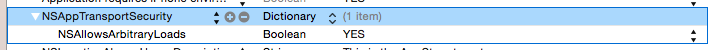
asTwitterDate. It usesNSDateFormatterto get date from String. Extension implicitly assumes that formatters locale is English (which was true for the simulator) and my devices locales are Polish. Explicitly setting locale in code to English fixed the issue. – Embellish