Code and errors Continued on the code and one more errors!
Hi, I'm new to Xcode swift. I have been doing good so far except trying to follow someone tutorial from 8.2 and I'm getting these errors that I have the hardest time understanding. Anybody who can explain what these errors means and maybe, just maybe how to fix them?
I have edited my posts, can't link more items than 2.

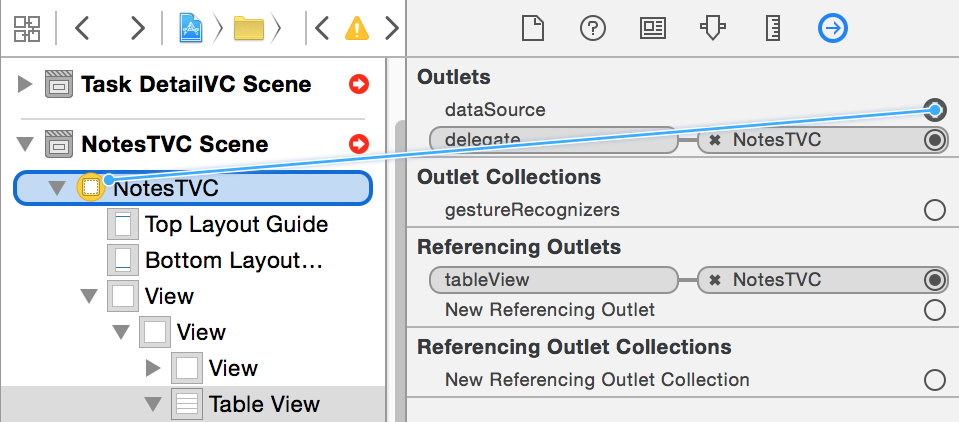
@IBOutletreference to thetableView? – Viquelia