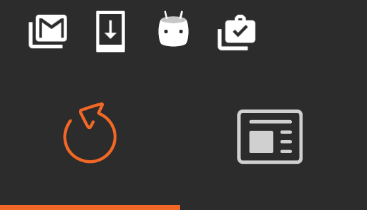I'm using a TabLayout for Tabbed navigation in my app. I have a really weird issue with it, I have created 4 tabs using this code:
private int[] tabIcons = {R.drawable.navigation_timeline_icon_selector, R.drawable.navigation_feed_icon_selector,
R.drawable.navigation_messages_icon_selector, R.drawable.navigation_notification_icon_selector};
TabLayout tabLayout = setTabLayout();
if (tabLayout != null) {
for (int i = 0; i < 4; i++) {
tabLayout.getTabAt(i).setIcon(tabIcons[i]);
}
}
Each of the items in tabIcon is a selector with selected and non-selected states. All icon selectors are configured as follows:
<?xml version="1.0" encoding="utf-8"?>
<selector xmlns:android="http://schemas.android.com/apk/res/android">
<item android:drawable="@drawable/navigation_timeline_selected_icon" android:state_selected="true"/>
<item android:drawable="@drawable/navigation_timeline_selected_icon" android:state_pressed="true"/>
<item android:drawable="@drawable/navigation_timeline_icon" />
</selector>
The problem is that when the application starts the first selected tab (index 0) does not use the selected state icon. Instead it uses the non-selected state.
To be more explanatory here is a screenshot of the issue, on first start my tab looks like this:
when instead it should be like this:
After I change a page all the icons come back to full functionality, and the selected states are selected properly.
I tried to use the TabLayout.Tab select() method but the result is the same the icon that is used is the not selected icon.
Does someone know what I can do to fix it?