I have the following replication controller in Kubernetes on GKE:
apiVersion: v1
kind: ReplicationController
metadata:
name: myapp
labels:
app: myapp
spec:
replicas: 2
selector:
app: myapp
deployment: initial
template:
metadata:
labels:
app: myapp
deployment: initial
spec:
containers:
- name: myapp
image: myregistry.com/myapp:5c3dda6b
ports:
- containerPort: 80
imagePullPolicy: Always
imagePullSecrets:
- name: myregistry.com-registry-key
Now, if I say
kubectl rolling-update myapp --image=us.gcr.io/project-107012/myapp:5c3dda6b
the rolling update is performed, but no re-pull. Why?

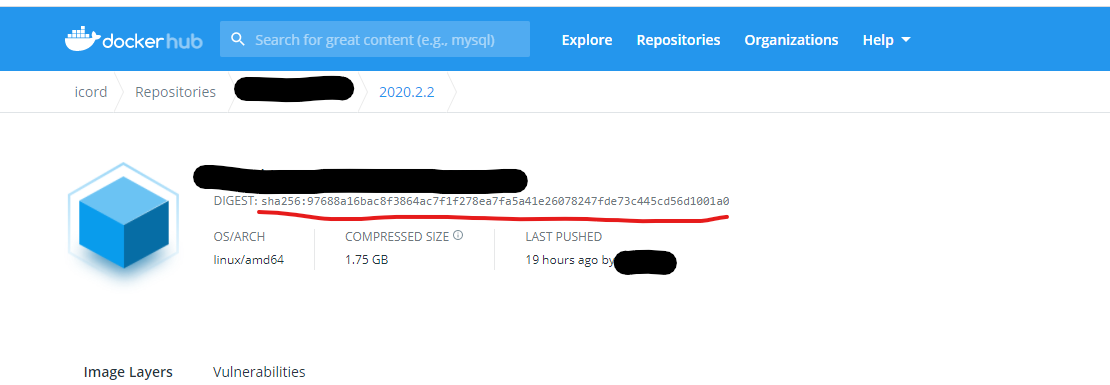
imagePullPolicyfield. – Dresslerlatestbut if you uselatest, it always pulls anyway. – Hilarycloudbuild.yamlgets the branch name to create the image version. Is that bad practice? – Sandstormlatest, dont do it. Latest will pull the, well, more recently image with the latest tag. What you want is a SemVer range. ~1.2.3 for example. this will pull images with tags between the range of >= 1.2.3 and < 1.3.0. As long as the image vendor follows SemVer your know (and this is the important part) no backwards breaking change were added (on purpose) and that no new features were added (possible security concern). Please, please never uselatestin production systems. – Supermarketlatestis a different story. There are circumstance where it makes sense. – Dressler