The current design requires your vcxproj contain a specific version number.
Since your project is for VS 2017 (based on the v141 platform toolset), there's no reason to use something as old as 15086. If someone installs a fresh copy of VS 2017 today (15.9 update), they will have the Windows 10 SDK (10.0.17763) by default. The only time they would have 10.0.15806 installed by default is if they had installed VS 2017 (15.1 update) and never updated it.
The only time it makes sense to stick with an older Windows 10 SDK in a vcxproj is for VS 2015 projects because 10.0.14493 was the last release that officially supports VS 2015.
Remember also that for Win32 desktop applications, the Windows 10 SDK (17763) still targets the same versions of Windows that the Windows 10 SDK (15086) did: Windows 7 SP1, Windows 8.x, Windows 10.

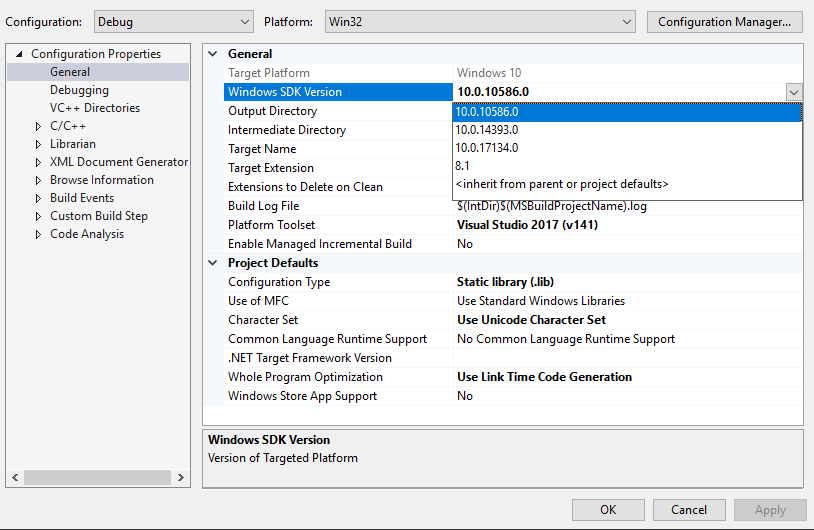
10.0is nice, but unfortunately it doesn't work with VS2019 (16.5.3) whenv140toolset is invoked - the following error is shown:...\PlatformToolsets\v140\Toolset.targets(34,5): error MSB8036: The Windows SDK version 10.0 was not found. ...– Decretory