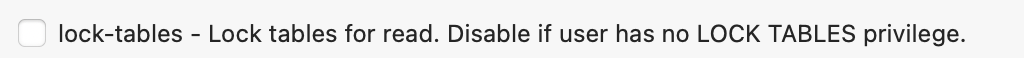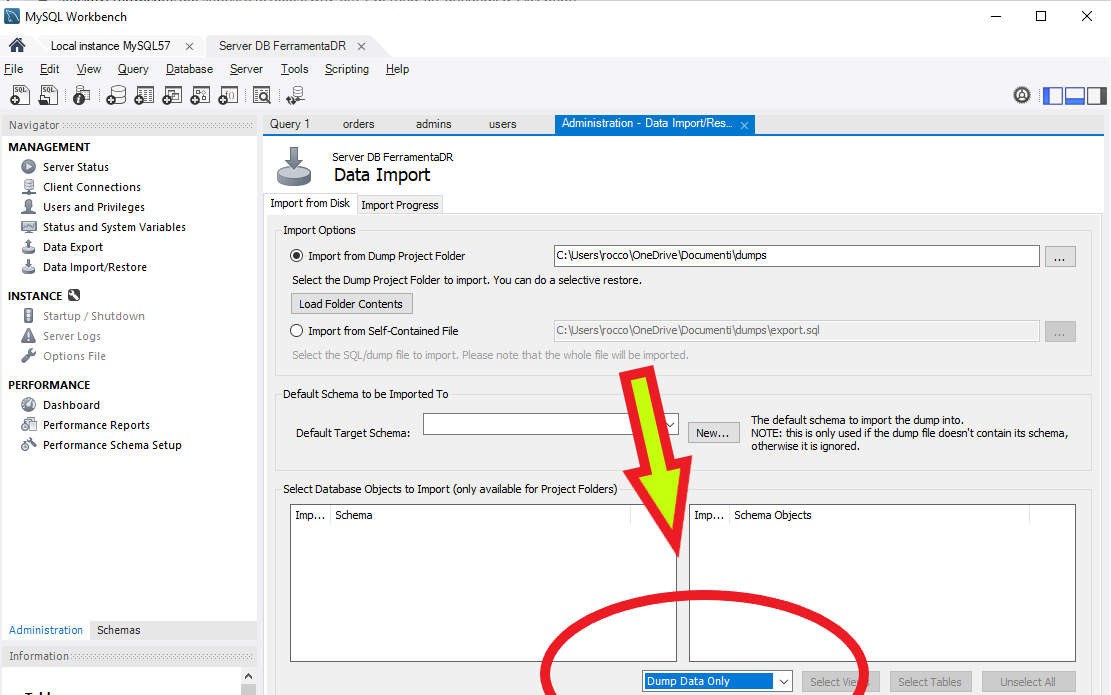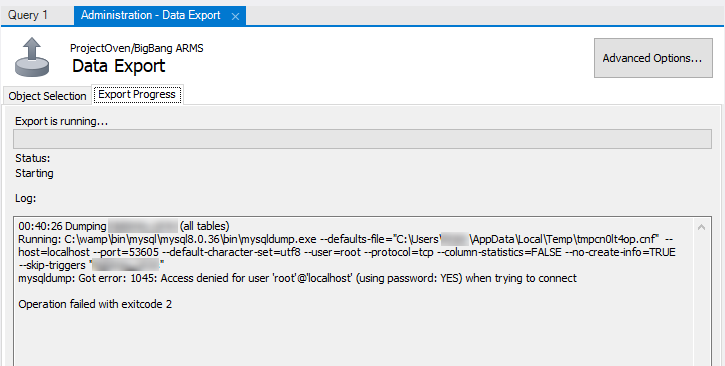I'm trying to transfer a schema from my personal machine to RDS via Workbench. I've exported an SQL dump file and am trying to import it into RDS. However, I get the following error:
Unhandled exception: local variable 'pwd' referenced before assignment
Check the log for more details.
The log file has this:
14:05:01 [WRN][wb_admin_export.py:process_db:277]: Task exited with code 1
14:05:01 [ERR][ pymforms]: Unhandled exception in Python code:
Traceback (most recent call last):
File "C:\Program Files\MySQL\MySQL Workbench 8.0 CE\modules\wb_admin_export.py", line 1334, in _update_progress
r = self.update_progress()
File "C:\Program Files\MySQL\MySQL Workbench 8.0 CE\modules\wb_admin_export.py", line 913, in update_progress
self.start()
File "C:\Program Files\MySQL\MySQL Workbench 8.0 CE\modules\wb_admin_export.py", line 1323, in start
password = self.get_mysql_password(self.bad_password_detected)
File "C:\Program Files\MySQL\MySQL Workbench 8.0 CE\modules\wb_admin_export.py", line 963, in get_mysql_password
if pwd is None:
UnboundLocalError: local variable 'pwd' referenced before assignment
An earlier attempt yielded a little more detail:
14:00:24 [ERR][wb_admin_export.py:process_db:251]: Error from task: ERROR 1045 (28000): Access denied for user 'admin'@'<some_numbers_I_probably_shouldn't_share!>.skybroadband.com' (using password: YES)
14:00:24 [WRN][wb_admin_export.py:process_db:277]: Task exited with code 1
14:00:24 [ERR][ pymforms]: Unhandled exception in Python code:
Traceback (most recent call last):
File "C:\Program Files\MySQL\MySQL Workbench 8.0 CE\modules\wb_admin_export.py", line 1334, in _update_progress
r = self.update_progress()
File "C:\Program Files\MySQL\MySQL Workbench 8.0 CE\modules\wb_admin_export.py", line 913, in update_progress
self.start()
File "C:\Program Files\MySQL\MySQL Workbench 8.0 CE\modules\wb_admin_export.py", line 1323, in start
password = self.get_mysql_password(self.bad_password_detected)
File "C:\Program Files\MySQL\MySQL Workbench 8.0 CE\modules\wb_admin_export.py", line 963, in get_mysql_password
if pwd is None:
UnboundLocalError: local variable 'pwd' referenced before assignment
14:00:43 [ERR][wb_admin_utils.py:page_activated:329]: Exception activating the page - 'Label' object has no attribute 'remove_from_parent'Error from task: ERROR 1045 (28000): Access denied for user 'admin'@'<some_numbers_I_probably_shouldn't_share!> (using password: YES)
This has confused me somewhat as I'm not using Python to transfer anything - I'm using Workbench. Clearly I have a password issue but what is it exactly and how do I fix it? I'm logged into RDS and can add or remove schemas/tables etc manually so Workbench knows what the correct passwords are...