My current problem is, that my LoadStateAdapter which shows the loading and error state, is not centered inside my recyclerview, which has a gridlayout as a layoutmanager. I didn't find anything about this at the official android developer website, so I am asking here: How can I center my LoadStateAdapter inside my Recyclerview?
Current
Fragment
@AndroidEntryPoint
class ShopFragment : Fragment(R.layout.fragment_shop), ShopAdapter.OnItemClickListener {
private val shopViewModel: ShopViewModel by viewModels()
private val shopBinding: FragmentShopBinding by viewBinding()
@Inject lateinit var shopListAdapter: ShopAdapter
override fun onViewCreated(view: View, savedInstanceState: Bundle?) {
super.onViewCreated(view, savedInstanceState)
bindObjects()
}
private fun bindObjects() {
shopBinding.adapter = shopListAdapter.withLoadStateFooter(ShopLoadAdapter(shopListAdapter::retry))
shopListAdapter.clickHandler(this)
}
override fun onDestroyView() {
requireView().findViewById<RecyclerView>(R.id.rv_shop).adapter = null
super.onDestroyView()
}
}
Adapter
@FragmentScoped
class ShopLoadAdapter(private val retry: () -> Unit): LoadStateAdapter<ShopLoadAdapter.ShopLoadStateViewHolder>() {
inner class ShopLoadStateViewHolder(private val binding: ShopLoadStateFooterBinding) : RecyclerView.ViewHolder(binding.root) {
fun bind(loadState: LoadState) {
with(binding) {
shopLoadPb.isVisible = loadState is LoadState.Loading
shopLoadMbtnRetry.isVisible = loadState is LoadState.Error
shopLoadTvError.isVisible = loadState is LoadState.Error
}
}
}
override fun onBindViewHolder(holder: ShopLoadStateViewHolder, loadState: LoadState) = holder.bind(loadState)
override fun onCreateViewHolder(parent: ViewGroup, loadState: LoadState): ShopLoadStateViewHolder {
val layoutInflater = LayoutInflater.from(parent.context)
val binding = ShopLoadStateFooterBinding.inflate(layoutInflater, parent, false)
return ShopLoadStateViewHolder(binding).also {
binding.shopLoadMbtnRetry.setOnClickListener { retry.invoke() }
}
}
}
Layout.xml
<androidx.recyclerview.widget.RecyclerView
android:id="@+id/rv_shop"
android:layout_width="match_parent"
android:layout_height="0dp"
android:layout_marginStart="8dp"
android:layout_marginEnd="8dp"
app:layoutManager="androidx.recyclerview.widget.GridLayoutManager"
app:spanCount="2"
app:layout_constraintBottom_toBottomOf="parent"
app:layout_constraintEnd_toEndOf="parent"
app:layout_constraintStart_toStartOf="parent"
app:layout_constraintTop_toBottomOf="@+id/headline"
app:recyclerview_adapter="@{adapter}"
tools:listitem="@layout/shop_list_item"/>

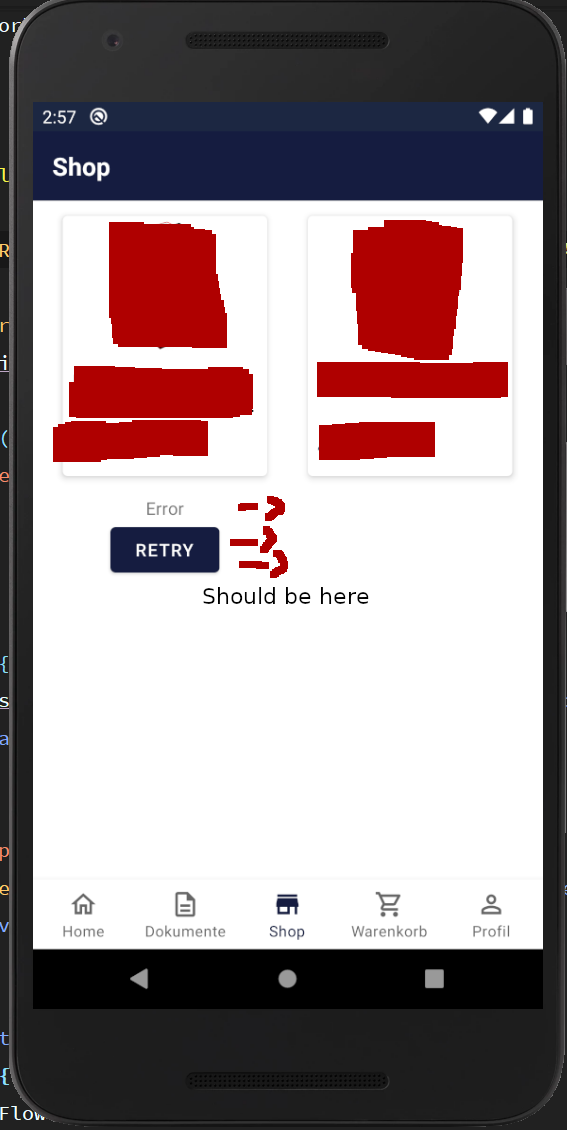
setSpanSizeLookupyou can check #63510161 – TendonLoadStateAdapteris always the last item in my recylerview, so I have to set the span size of my last item different to the others right? But the problem here would be that sometimes the LoadStateAdapter is not showing, because there is no error or loading state etc. – Hoedown