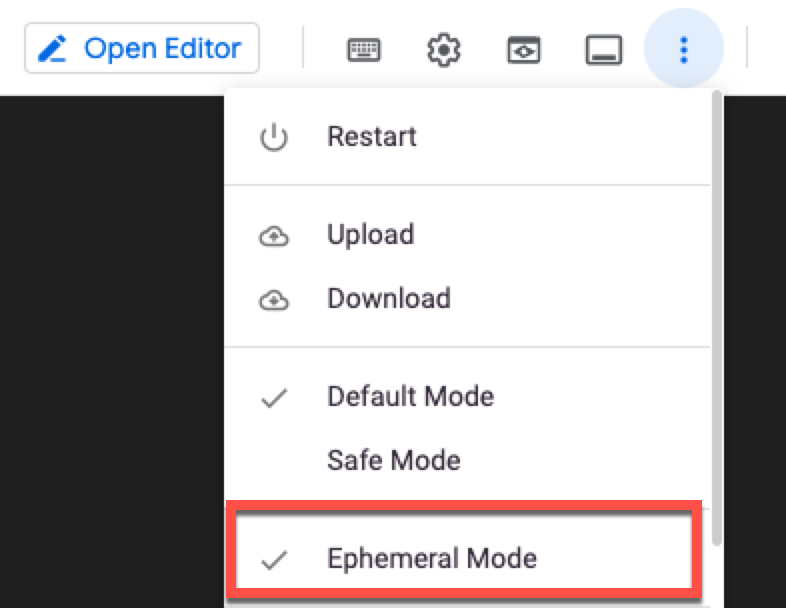This is a Google Cloud Storage service related question; specifically about Google Cloud Shell and inability to start it. It worked fine for the past week. But today, about 3 hours earlier onward, when I visit:
...and click on Products & Services (the side-drawer menu, top left corner), and then choose Storage (under STORAGE services), and then click on Activate Google Cloud Shell, it says:
Connecting: Provisioning your Google Cloud Shell machine...
...and then the following message:
Service usage limits temporarily exceeded. Try connecting later. If you believe this is an error, please report via feedback. Close
The message clearly says limits exceeded... But all I've been doing is:
gsutil -lhr gs://some-bucket/my-dir/** | tail -10
and
watch -n 25 'gsutil -lhr gs://some-bucket/my-dir/** | tail -10'
I let the watch command running (BTW: does this operation incur a cost?).
I am uploading about 205 GBs of podcast archives (MP3s) that I need to hold onto for my research. So far I've transferred 89.9 GBs of data using:
gsutil -m cp -r my-dir gs://some-bucket
...from my laptop (sadly, Win 10 Pro for the moment). I don't have access to a Linux box to get a simple, clean listing with human-readable file sizes and summary, the last few lines, tail -10 i.e. (to keep an eye on progress of uploads, nor does gsutil cp provide any).
Trying to do the same on my Windows laptop involves some trashy PowerShell BS which I have no inclination in spending time on! :(
But now I can't start a Google Cloud Shell, which indeed was a great convenience...
I checked billing and see this:
Cloud Storage Durable Reduced Availability Storage: 2.541 Gibibyte-months (Source:some-bucket), US$ 0.05 debited
and
Cloud Storage Class A Request: 13998 Counts (Source:some-bucket), US$ 0.14 debited.
That's fine with me, as I am OK to pay for the storage I use and the operations I make.
Any tips on why cloud shell access won't start and give that limit-exceeded message?