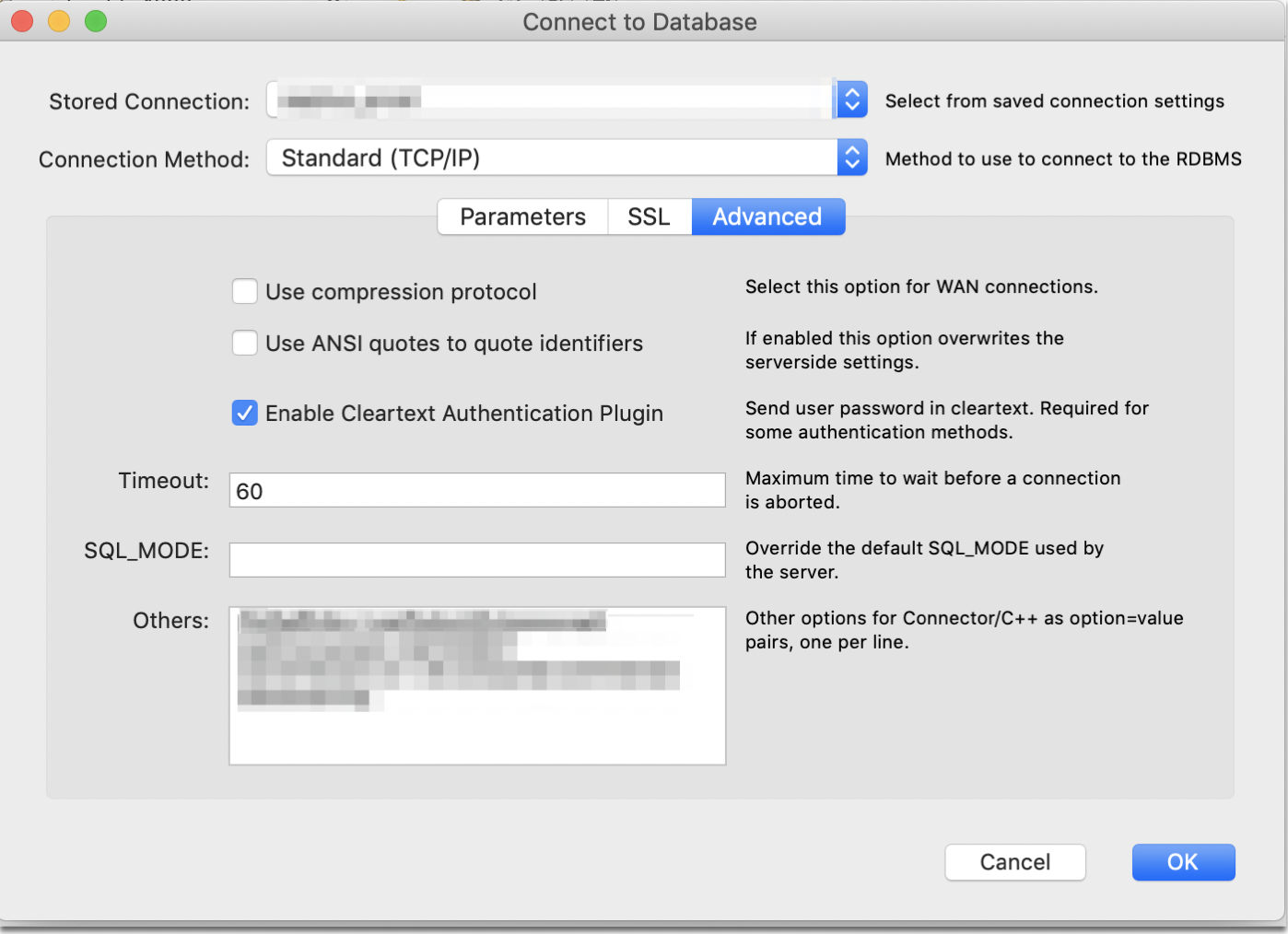I try to connect with my database and use Navicat with MacOS , but I get an error and not able to connect. I tried many different things but not able to connect yet. any help really appreciates and it's really great to help me.
Error :
Connection Failed
Authentication plugin 'mysql_clear_password' cannot be loaded: dlopen(/usr/local/mysql/lib/plugin/mysql_clear_password.so, 2): image not found