As it is still not possible to get the secret of a Cognito User Pool Client using !GetAtt in a CloudFormation Template I was looking for an alternative solution without manual steps so the infrastructure can get deployed automatically.
I like clav's solution but it requires the Command Runner to be installed first.
So, what I did in the end was using a Lambda-backed custom resource. I wrote it in JavaScript but you can also write it in Python.
Here is an overview of the 3 steps you need to follow:
- Create IAM Policy and add it to the Lambda function execution role.
- Add creation of In-Line Lambda function to CloudFormation Template.
- Add creation of Lambda-backed custom resource to CloudFormation Template.
- Get the output from the custom Ressource via
!GetAtt
And here are the details:
- Create IAM Policy and add it to the Lambda function execution role.
# IAM: Policy to describe user pool clients of Cognito user pools
CognitoDescribeUserPoolClientsPolicy:
Type: AWS::IAM::ManagedPolicy
Properties:
Description: 'Allows describing Cognito user pool clients.'
PolicyDocument:
Version: "2012-10-17"
Statement:
- Effect: Allow
Action:
- 'cognito-idp:DescribeUserPoolClient'
Resource:
- !Sub 'arn:aws:cognito-idp:${AWS::Region}:${AWS::AccountId}:userpool/*'
If necessary only allow it for certain resources.
- Add creation of In-Line Lambda function to CloudFormation Template.
# Lambda: Function to get the secret of a Cognito User Pool Client
LambdaFunctionGetCognitoUserPoolClientSecret:
Type: AWS::Lambda::Function
Properties:
FunctionName: 'GetCognitoUserPoolClientSecret'
Description: 'Lambda function to get the secret of a Cognito User Pool Client.'
Handler: index.lambda_handler
Role: !Ref LambdaFunctionExecutionRoleArn
Runtime: nodejs14.x
Timeout: '30'
Code:
ZipFile: |
// Import required modules
const response = require('cfn-response');
const { CognitoIdentityServiceProvider } = require('aws-sdk');
// FUNCTION: Lambda Handler
exports.lambda_handler = function(event, context) {
console.log("Request received:\n" + JSON.stringify(event));
// Read data from input parameters
let userPoolId = event.ResourceProperties.UserPoolId;
let userPoolClientId = event.ResourceProperties.UserPoolClientId;
// Set physical ID
let physicalId = `${userPoolId}-${userPoolClientId}-secret`;
let errorMessage = `Error at getting secret from cognito user pool client:`;
try {
let requestType = event.RequestType;
if(requestType === 'Create') {
console.log(`Request is of type '${requestType}'. Get secret from cognito user pool client.`);
// Get secret from cognito user pool client
let cognitoIdp = new CognitoIdentityServiceProvider();
cognitoIdp.describeUserPoolClient({
UserPoolId: userPoolId,
ClientId: userPoolClientId
}).promise()
.then(result => {
let secret = result.UserPoolClient.ClientSecret;
response.send(event, context, response.SUCCESS, {Status: response.SUCCESS, Error: 'No Error', Secret: secret}, physicalId);
}).catch(error => {
// Error
console.log(`${errorMessage}:${error}`);
response.send(event, context, response.FAILED, {Status: response.FAILED, Error: error}, physicalId);
});
} else {
console.log(`Request is of type '${requestType}'. Not doing anything.`);
response.send(event, context, response.SUCCESS, {Status: response.SUCCESS, Error: 'No Error'}, physicalId);
}
} catch (error){
// Error
console.log(`${errorMessage}:${error}`);
response.send(event, context, response.FAILED, {Status: response.FAILED, Error: error}, physicalId);
}
};
Make sure you pass the right Lambda Execution Role to the parameter Role. It should contain the policy created in step 1.
- Add creation of Lambda-backed custom resource to CloudFormation Template.
# Custom: Cognito user pool client secret
UserPoolClientSecret:
Type: Custom::UserPoolClientSecret
Properties:
ServiceToken: !Ref LambdaFunctionGetCognitoUserPoolClientSecret
UserPoolId: !Ref UserPool
UserPoolClientId: !Ref UserPoolClient
Make sure you pass the Lambda function created in step 2 as ServiceToken. Also make sure you pass in the right values for the parameters UserPoolId and UserPoolClientId. They should be taken from the Cognito User Pool and the Cognito User Pool Client.
- Get the output from the custom Ressource via
!GetAtt
!GetAtt UserPoolClientSecret.Secret
You can do this anywhere you want.

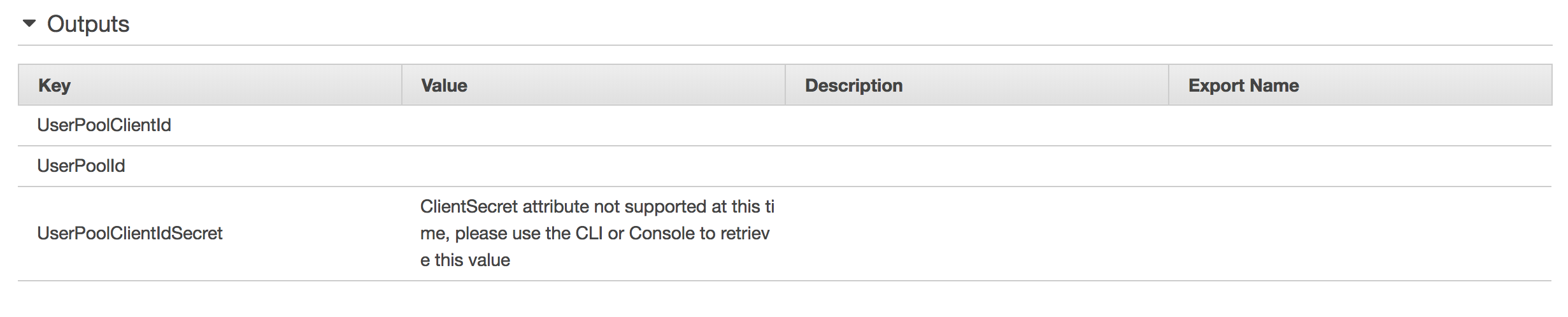
ClientSecretattribute, this definitely works, and should be the accepted answer. Which is funny given that this attribute was previously documented when it did NOT work! – Purim