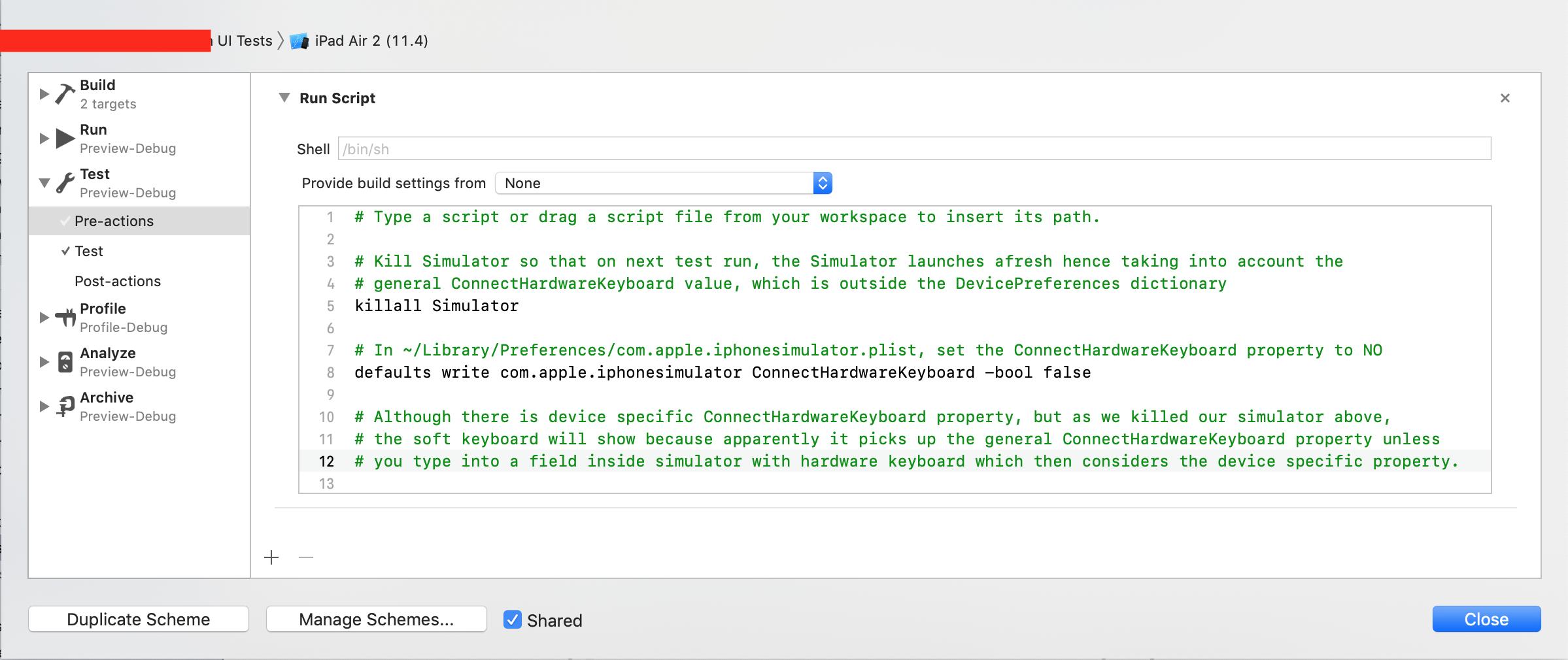I am using XCUITest to test UI behaviour when the keyboard is present - for example, if content properly moves up when the keyboard appears.
For some reason, the iOS simulator insists on regularly just disabling the software keyboard. Sometimes while the simulator is restarted, but sometimes even just when switching textfields in the middle of a test.
Is there a way to always force the software keyboard in the simulator? e.g. a command line argument or a property on XCUIDevice? I am running these tests on a CI, so manually enabling the software keyboard in the simulator is not an option.