I put up my own typescript project with the Parcel compiler and got everything running on the built-in server. I implemented pixi.js and wanted to import .png files into my .ts files. But when I try to import it says it can't find the module, even tho both files are in the same folder? What am I missing?
I tried to do the following
npm install @types/node --save-dev
tsconfig.json (located in my root folder)
{
"compilerOptions": {
"types": ["node"],
"typeRoots": ["node_modules/@types"]
}
}

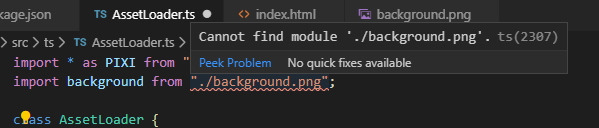
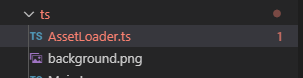
@typespackages don't normally need setting up. Maybe that's not the right one – Luminary