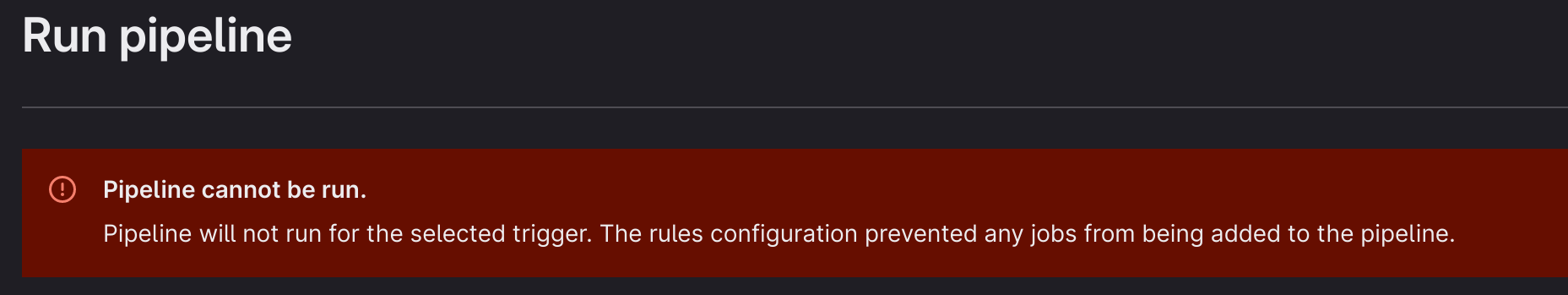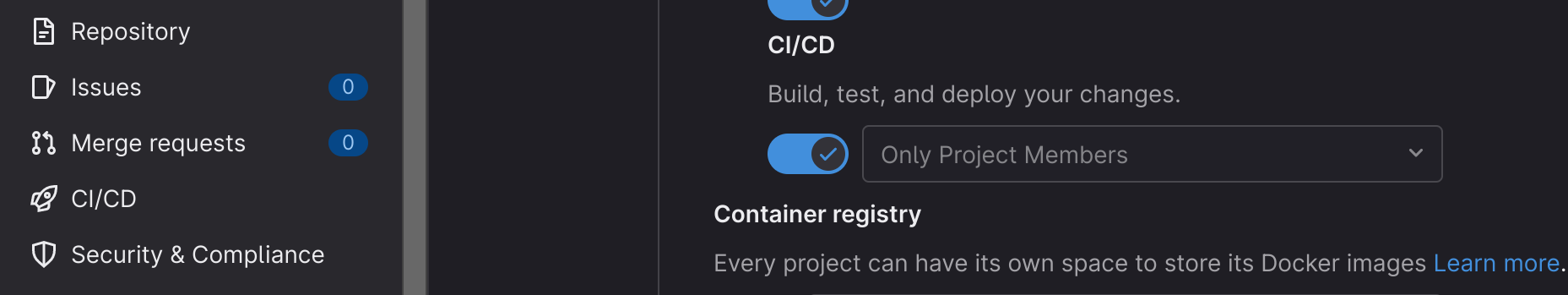I can't find out why the GitLab CI Pipelines for my Repo won't run. I have a .gitlab-ci.yml file and the feature enabled, but the pipeline won't run. Also if I try to trigger the pipeline manually I get the following error back.
Pipeline cannot be run.
Pipeline will not run for the selected trigger. The rules configuration prevented any jobs from being added to the pipeline.
The CI feature is enabled.
Here is my .gitlab-ci.yml file.
stages:
- build
- deploy
npm-run-build:
stage: build
image: node:19
only:
- main
cache:
key: ${CI_COMMIT_REF_SLUG}-build
paths:
- dist/
script:
- cp .env.example .env
- npm ci
- npm run build-only
deploy-dist:
stage: deploy
image: fedora:latest
only:
- main
environment:
name: production
url: https://example.com
needs:
- npm-run-build
cache:
key: ${CI_COMMIT_REF_SLUG}-build
paths:
- dist/
before_script:
- dnf install -y openssh-clients
- mkdir -p ~/.ssh
- echo "$SSH_PRIVATE_KEY" > ~/.ssh/id_rsa
- chmod 600 ~/.ssh/id_rsa
- ssh-keyscan -t rsa example.com > ~/.ssh/known_hosts
script:
# create remote project dir if not available
- ssh [email protected] "mkdir -p /home/thomas/example.com"
# upload project files
- scp -prq . [email protected]:/home/thomas/example.com
# restart the container
- ssh [email protected] "cd /home/thomas/example.com && docker-compose down && docker-compose up -d"
Thank you! 😁