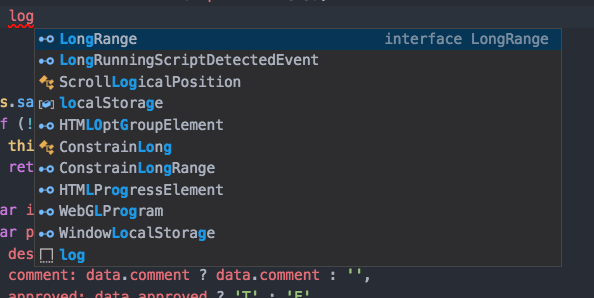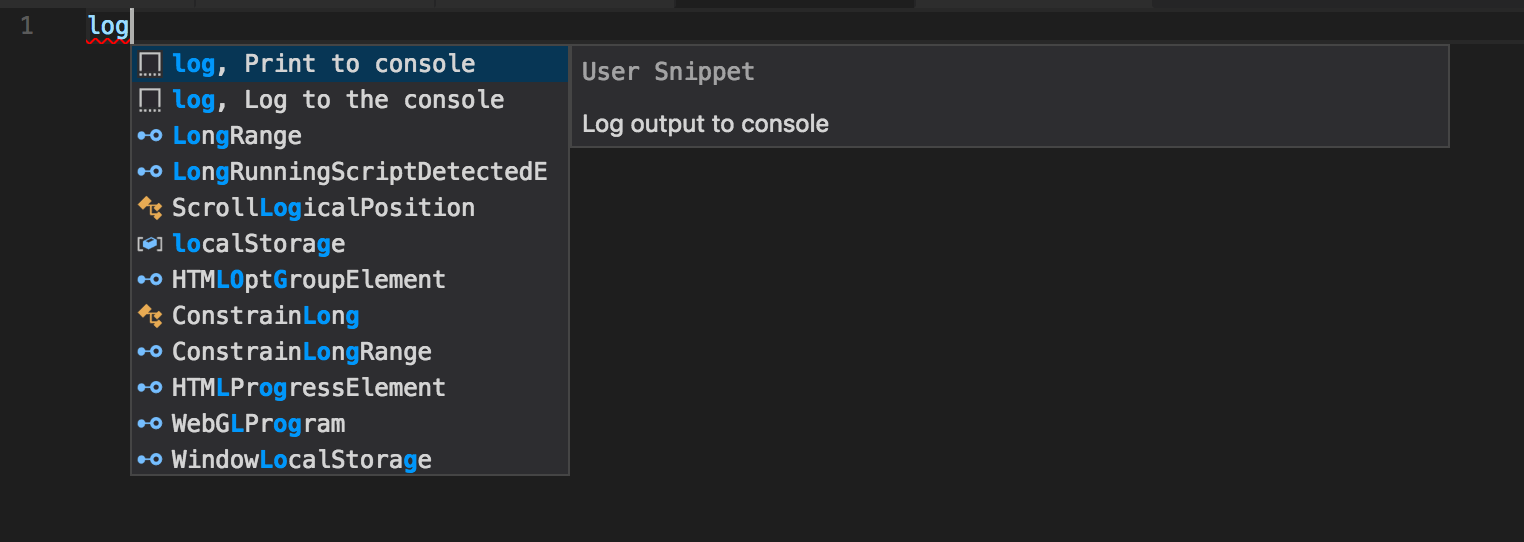I have created a JavaScript 'user snippet' in the Visual Studio Code to make it slightly faster to call the console.log() method (a line of code that I write very frequently).
"Console Log": {
"prefix": "log",
"body": [
"console.log($0);"
],
"description": "JavaScript Console.log()"
}
The user snippet works, but when I type log into the editor, my custom snippet is at the bottom of the list.
Is there any way I can make this the first suggestion, rather than the last?