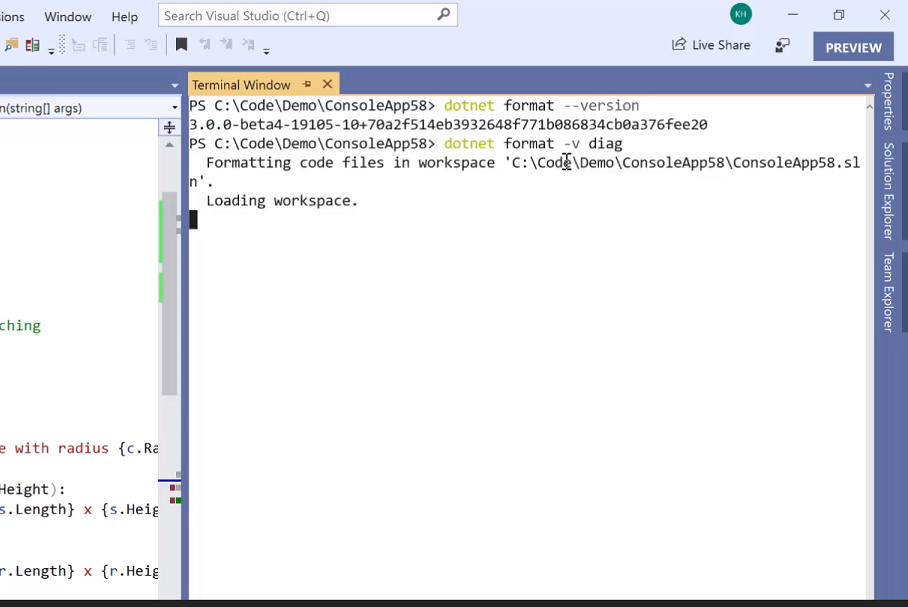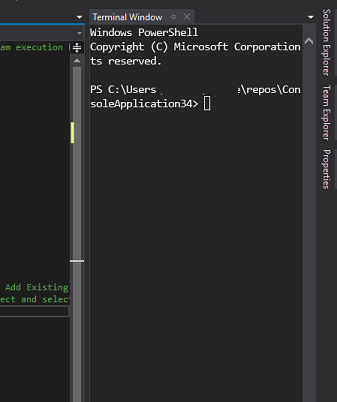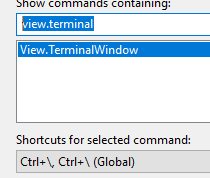I was just reading this article - https://devblogs.microsoft.com/dotnet/visual-studio-2019-net-productivity-2/ and noticed in one of the GIF image, she is showing a terminal window inside VS editor itself. It looks like a fully fledged powershell window. How can we get that? Here is a screenshot.
How can we get that?
The Terminal Window in the video seems to comes from a VS extension Whack Whack Terminal. You can download and install it in your vs2017.
(Note:For vs2017, it should be higher versions than 15.6+)
For more details(usage and settings) please check Adding a terminal window to Visual Studio 2017 or A proper terminal for Visual Studio
Update:
1.After install the extension, ctrl+\ twice, then the terminal window will show at the bottom of vs window. And we can change the layout by draging the window like below:
2.Hope it's what you want. Also we can Go Tools=>Options=>keyboard to change the shortcut setting of this window:
Update:
VS 2019 16.3+ added the terminal window as a preview feature. Thanks for the info from Farhad and Platinums! Related info see here.
This is now a native feature in the latest Preview Version (Preview 3)
https://devblogs.microsoft.com/visualstudio/say-hello-to-the-new-visual-studio-terminal/
It is now available in VS 2019 version 16.6: https://devblogs.microsoft.com/visualstudio/the-powershell-you-know-and-love-now-with-a-side-of-visual-studio/
However, I still prefer Whack Whack since you can't seem to change the font size.
© 2022 - 2024 — McMap. All rights reserved.