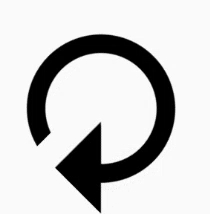I have an animator, infinite_rotation, defined as:
<set xmlns:android="http://schemas.android.com/apk/res/android">
<objectAnimator
android:propertyName="rotation"
android:repeatCount="infinite"
android:valueFrom="0"
android:valueTo="360"
android:duration="2000" />
</set>
When the time (time is indefinite) comes that I no longer need this, I call infinite_animator.cancel(). Then play a fade_out animation on its layout container:
<set xmlns:android="http://schemas.android.com/apk/res/android">
<objectAnimator
android:propertyName="alpha"
android:repeatCount="0"
android:valueTo="0.0"
android:duration="1000" />
</set>
The resulting animation is that, the rotation stops as expected but stutters while fading out. What am I missing?
Here is how it looks:
UPDATE: I was testing the above problem on old Samsung Tab 4 with Kitkat OS. I just tested on a fairly newer Samsung Tab 4 with Marshmallow OS. The animation works fine. So I guess the better question is how do I fix the sloppy animation on my older device/OS?
This is the animation call:
private void animateRefreshButton() {
ImageView iv_refresh = (ImageView) findViewById(R.id.iv_refresh);
if(infinite_animator == null) {
infinite_animator = AnimatorInflater.loadAnimator(this, R.animator.refresh_rotate);
}
infinite_animator.setTarget(iv_refresh);
infinite_animator.start();
}
hideRefreshButton() is initiated when the app determines refresh is complete. This is the call to cancel and fade out animation:
private void hideRefreshButton() {
if(infinite_animator != null) {
infinite_animator.cancel();
}
Animator anim = AnimatorInflater.loadAnimator(this, R.animator.refresh_fadeout);
anim.addListener(new Animator.AnimatorListener() {
@Override
public void onAnimationStart(Animator animation) {}
@Override
public void onAnimationEnd(Animator animation) {
framelayout_container_of_iv_refresh.setVisibility(View.GONE);
}
@Override
public void onAnimationCancel(Animator animation) {}
@Override
public void onAnimationRepeat(Animator animation) {}
});
anim.setTarget(framelayout_container_of_iv_refresh);
anim.start();
}