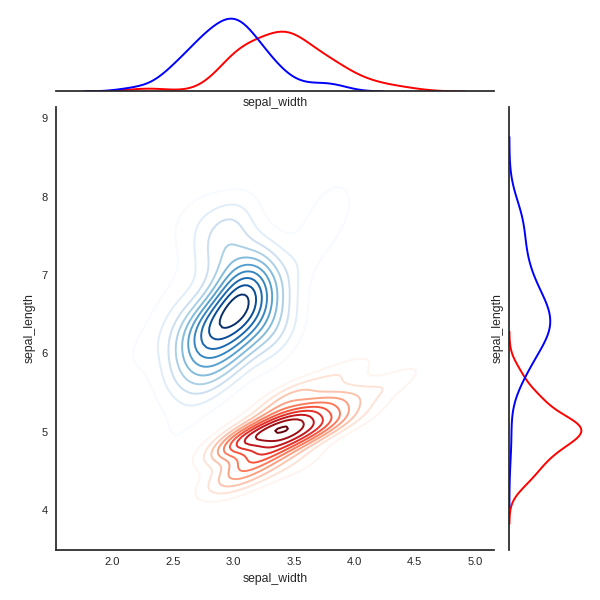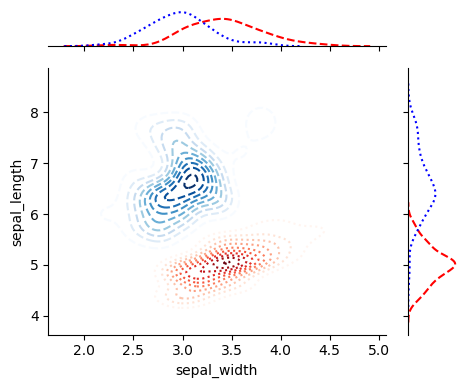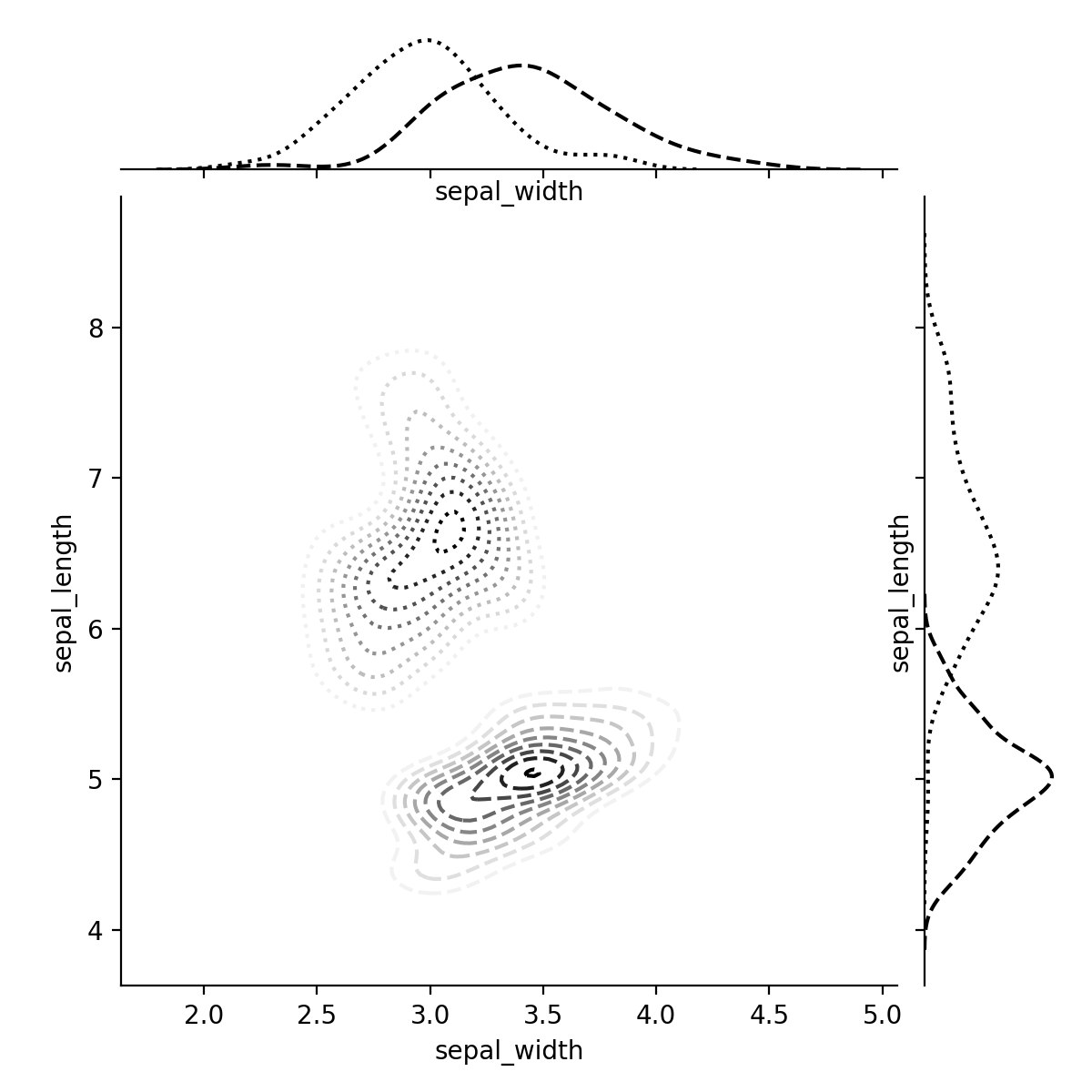I am using seaborn to create a kdeplot with marginal distribution as described in this answer. I adapted the code a little to give me this:
import matplotlib.pyplot as plt
import seaborn as sns
iris = sns.load_dataset("iris")
setosa = iris.loc[iris.species == "setosa"]
virginica = iris.loc[iris.species == "virginica"]
g = sns.JointGrid(x="sepal_width", y="petal_length", data=iris)
sns.kdeplot(setosa.sepal_width, setosa.sepal_length, cmap="Reds",
shade=False, shade_lowest=False, ax=g.ax_joint)
sns.kdeplot(virginica.sepal_width, virginica.sepal_length, cmap="Blues",
shade=False, shade_lowest=False, ax=g.ax_joint)
sns.distplot(setosa.sepal_width, kde=True, hist=False, color="r", ax=g.ax_marg_x)
sns.distplot(virginica.sepal_width, kde=True, hist=False, color="b", ax=g.ax_marg_x)
sns.distplot(setosa.sepal_length, kde=True, hist=False, color="r", ax=g.ax_marg_y, vertical=True)
sns.distplot(virginica.sepal_length, kde=True, hist=False, color="b", ax=g.ax_marg_y, vertical=True)
plt.show()
This is impossible to print in black and white. How can I get seaborn to print the kdeplot and distplot lines in a specifically styled (dotted / dashed / ...) way to make them distinguishable when printed in black and white?
The related questions deal with other types of plots which appear to support this, but this does not seem to be supported by kdeplot and distplot.