I'm trying to include a (somewhat) large dataset in an R package. I keep getting the Warning during the check in Rstudio saying that I could save space with compression:
* checking data for ASCII and uncompressed saves ... WARNING
Note: significantly better compression could be obtained
by using R CMD build --resave-data
old_size new_size compress
slp.rda 499Kb 310Kb bzip2
sst.rda 1.3Mb 977Kb xz
I've tried adding -- resave-data to RStudio's "Configure Buid Tools" to no effect.

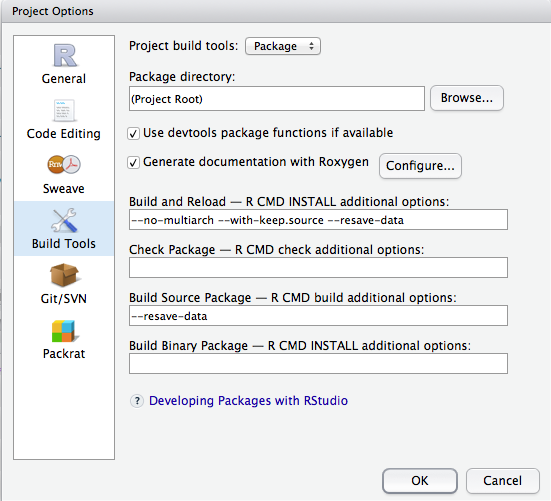
savewith compression. The compression error is now gone, but now I get the warning:Warning: package needs dependence on R (>= 2.10). Any experience with that? – Tremblay