Using Amplify I'm having difficulty deploying a React application which I believe is due to the build settings.
When trying to deploy the default build settings provided are shown below:
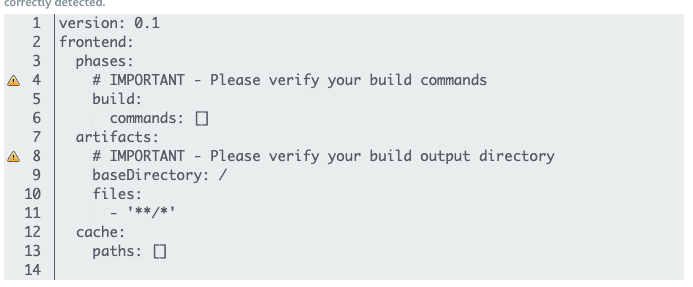
I know this is incorrect and the error I find in the build logs is:
2020-05-14T00:02:22.327Z [WARNING]: !! No index.html detected in deploy folder: /codebuild/output/src568504829/src/chatterfield/
The deploy is successful except when I launch the application I receive an ERR_TOO_MANY_REDIRECTS. After I changed the baseDirectory in build settings to /client/public to point to index.html. The app appears to launch without the REDIRECT error, but nothing loads. I'm guessing this is because I am not running an npm run build command, or not loading a prebuild command. Any help would be greatly appreciated. Thank you
Here is the repo this app is linked to:
https://github.com/travelerr/chatterfield
