I need help here. I installed Laravel in my RHEL 8 Server
But I'm getting this error. I know this question already posted many times but I tried to follow the suggestion but no luck for me so far. I have no idea why.
The stream or file "/var/www/html/vpa/storage/logs/laravel.log" could not be opened in append mode: failed to open stream: Permission denied
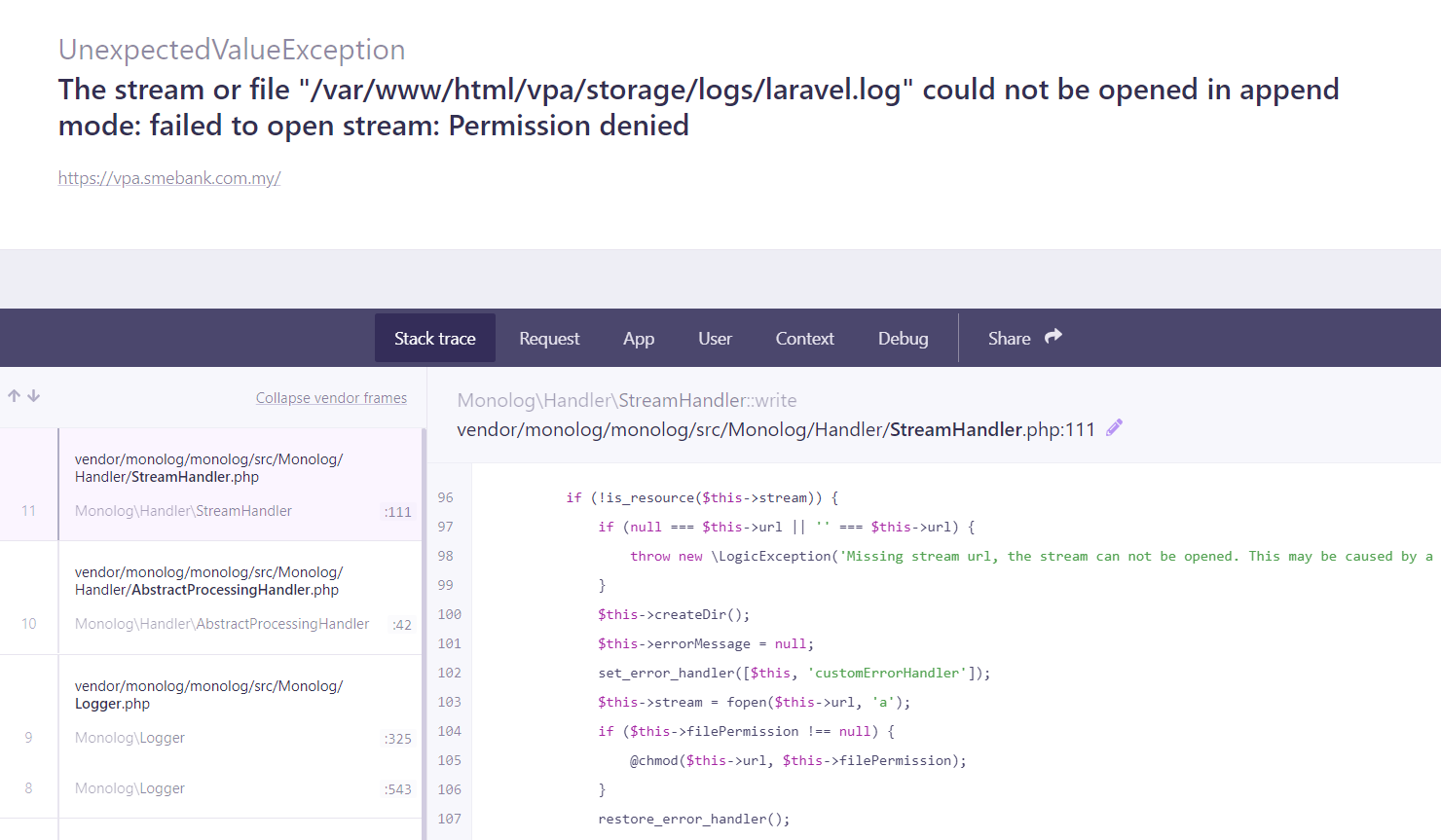 I tried to use this command to change the permission but it didn't work .
I tried to use this command to change the permission but it didn't work .
sudo chown -R $USER:www-data storage
sudo chown -R $USER:www-data bootstrap/cache
sudo chmod -R 755 storage
sudo chmod -R 755 bootstrap/cache
sudo setenforce 0
sudo chcon -t httpd_sys_rw_content_t storage
php artisan config:clear
php artisan config:cache
composer dump-autoload
sudo systemctl restart httpd
sudo reboot
Nothing seems to work on my side . I don't know what else to do. Please help me

setenforce 0. – Puss