on yarn outdated in yarn v2 or v3 there is this error:
Usage Error: Couldn't find a script named "outdated".
I found an alternative with yarn upgrade-interactive, but then I need to install this plugin into the project, which is wanted to avoid. Is there any alternative?

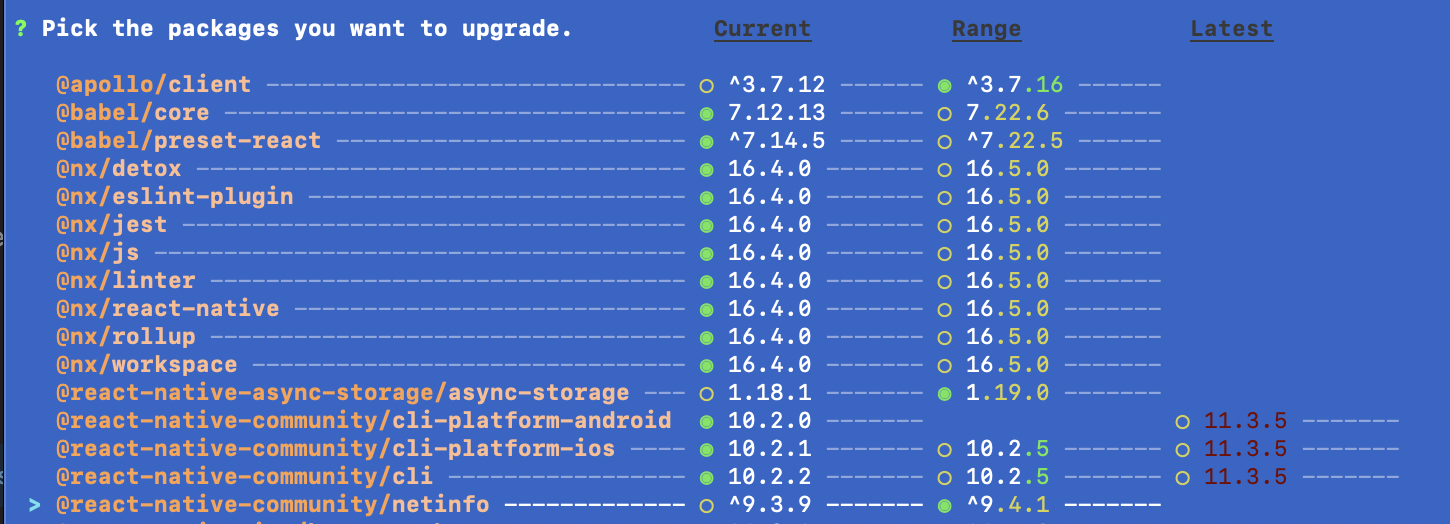
yarn plugin import interactive-toolsthe first time, thenyarn upgrade-interactive– Myriad