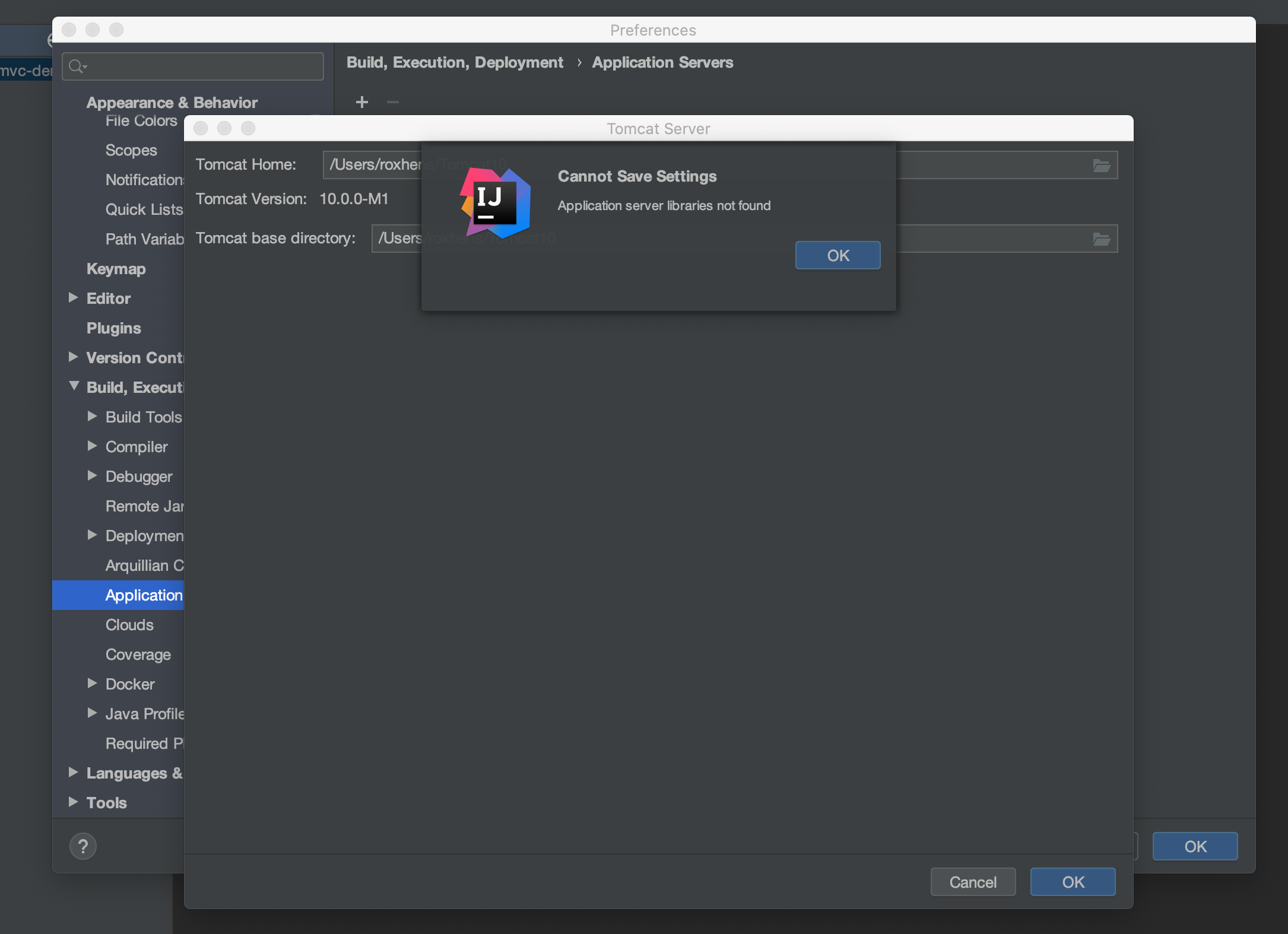I am learning Spring MVC and trying to connect IntelliJ IDEA to Tomcat Server. So far I have downloaded the Tomcat 10 tar.gz package from the Tomcat website, extracted and put it at the following location: /Users/roxhens/Tomcat10.
Then, I create a new Spring MVC project and go to:
Add Configuration... > Click + > Tomcat Server > Local and then click Configure and provide the path above.
When I click OK, the following error in the picture shows up: Cannot Save Settings. Where can I find these Application server libraries?