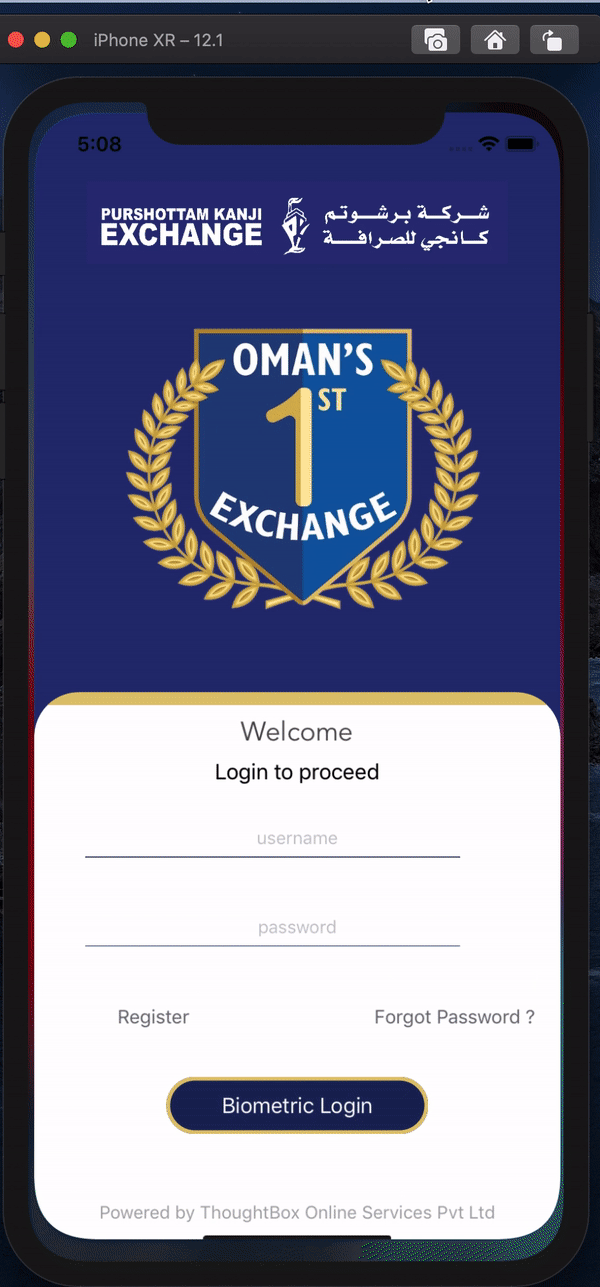Firstly, this problem still happens (at least, for me) in Feb 2021 with Xcode 12.3.
Secondly, I was running Xcode and the simulator on an older (slow) Mac mini, so doing something like xcrun simctl io booted screenshot Screenshot.png worked for me too, but it took over 30 seconds from pressing "enter" to when the snapshot was captured, so by then the simulator screen had changed (I was trying to get a screenshot of the launch image). I suppose with careful timing, to use the command 30 seconds or so before the time the simulator is displaying the desired screen, is one way, but tricky and error prone.
Thirdly, I tried restarting Xcode, after quitting the simulator as well, and it worked for me. It seems to have a good chance of working when Xcode is first started, although later the "home screen" bug appears to surface for some unknown reason.