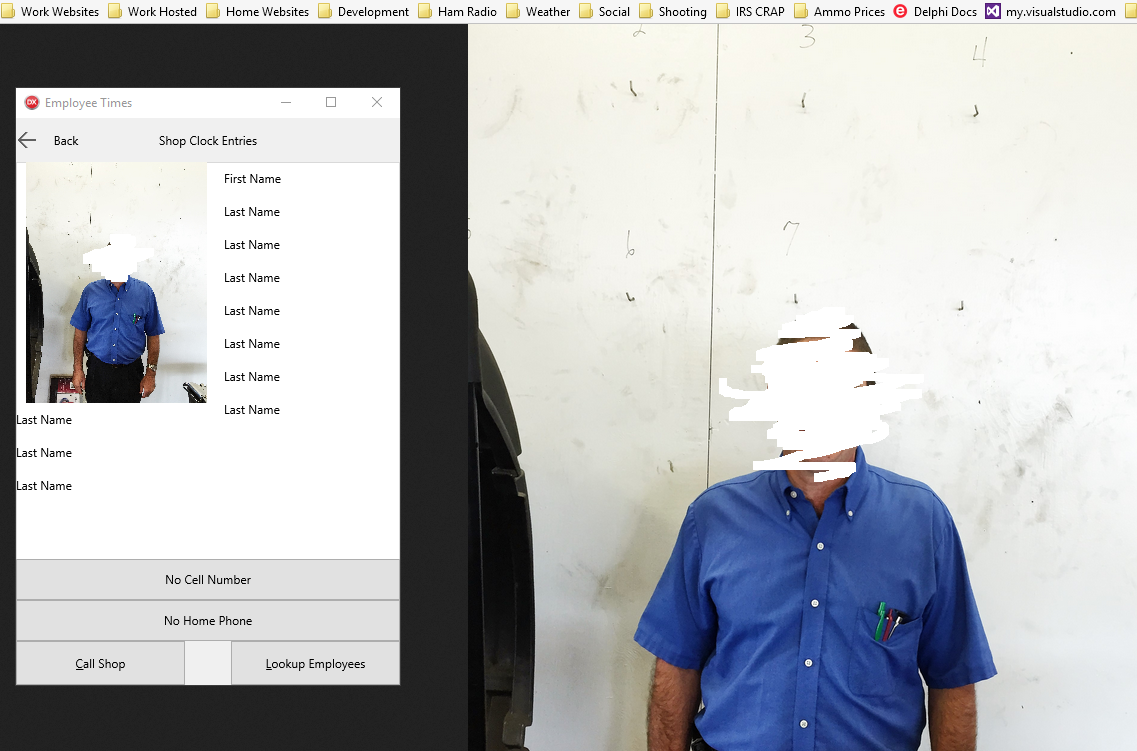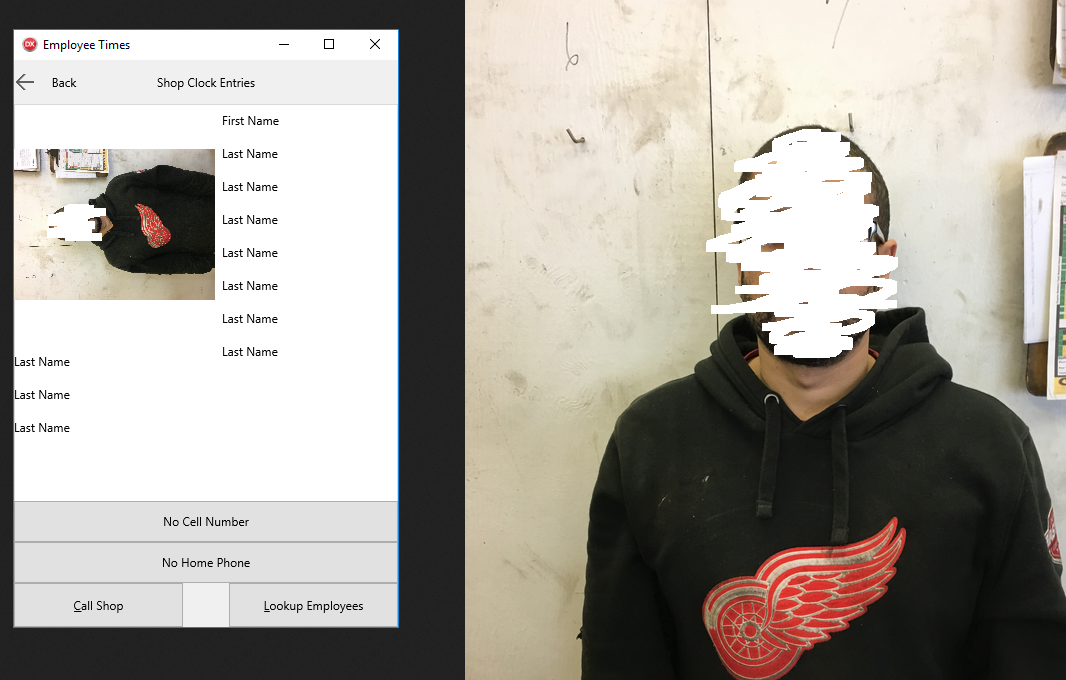Jpeg and Tiff have Exif (Exchangeable image file format) metadata that specify image orientation (among other data).
It's not that "TImage rotating my image". the TImage is not handling the Exif orientation metadata. Ideally, TImage should auto-rotate the image according to the orientation metadata, but it does not. You need to read the Exif orientation property and rotate the image accordingly.
The Exif tag "Orientation" (0x0112) spec is:
1 = Horizontal (normal)
2 = Mirror horizontal
3 = Rotate 180
4 = Mirror vertical
5 = Mirror horizontal and rotate 270 CW
6 = Rotate 90 CW
7 = Mirror horizontal and rotate 90 CW
8 = Rotate 270 CW
You can use some free Exif components
such TExif/NativeJpg/CCR Exif, and rotate your image if needed according to the orientation tag.
Here is an example using GDI+ (VCL/Windows) e.g:
uses GDIPAPI, GDIPOBJ;
procedure TForm1.Button1Click(Sender: TObject);
var
GPImage: TGPImage;
GPGraphics: TGPGraphics;
pPropItem: PPropertyItem;
BufferSize: Cardinal;
Orientation: Byte;
RotateType: TRotateFlipType;
Bitmap: TBitmap;
begin
GPImage := TGPImage.Create('D:\Test\image.jpg');
try
BufferSize := GPImage.GetPropertyItemSize(PropertyTagOrientation);
if BufferSize > 0 then
begin
GetMem(pPropItem, BufferSize);
try
GDPImage.GetPropertyItem(PropertyTagOrientation, BufferSize, pPropItem);
Orientation := PByte(pPropItem.value)^;
case Orientation of
1: RotateType := RotateNoneFlipNone; // Horizontal - No rotation required
2: RotateType := RotateNoneFlipX;
3: RotateType := Rotate180FlipNone;
4: RotateType := Rotate180FlipX;
5: RotateType := Rotate90FlipX;
6: RotateType := Rotate90FlipNone;
7: RotateType := Rotate270FlipX;
8: RotateType := Rotate270FlipNone;
else
RotateType := RotateNoneFlipNone; // Unknown rotation?
end;
if RotateType <> RotateNoneFlipNone then
GPImage.RotateFlip(RotateType);
Bitmap := TBitmap.Create;
try
Bitmap.Width := GPImage.GetWidth;
Bitmap.Height := GPImage.GetHeight;
Bitmap.Canvas.Lock;
try
GPGraphics := TGPGraphics.Create(Bitmap.Canvas.Handle);
try
GPGraphics.DrawImage(GPImage, 0, 0, GPImage.GetWidth, GPImage.GetHeight);
Image1.Picture.Assign(Bitmap);
finally
GPGraphics.Free;
end;
finally
Bitmap.Canvas.Unlock;
end;
finally
Bitmap.Free;
end;
finally
FreeMem(pPropItem);
end;
end;
finally
GPImage.Free
end;
end;