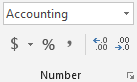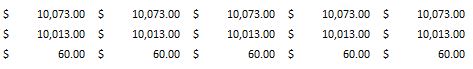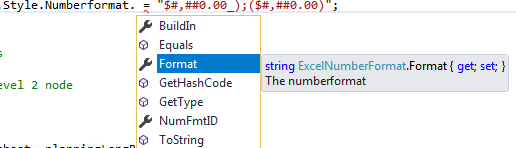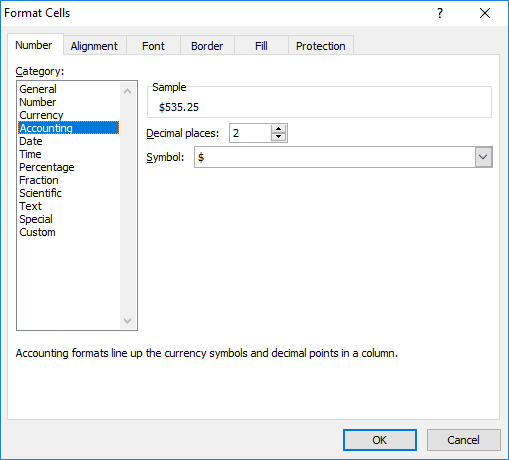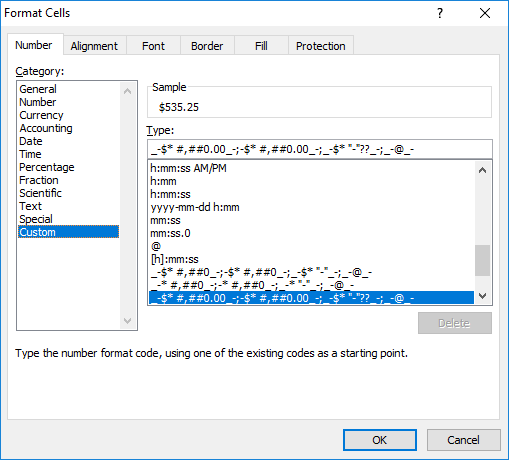In Excel you can format numbers in the following format:
I'd like to format a cell with this format in EPPlus, but I don't see that property available:
I've looked a number of other formats, , but none of them are the same. I also tried to set the "BuildIn" number(it has no setter, this didn't work). I'm trying to use the system format, vs roll my own custom format. Is it possible to use the "Accounting" format with EPPlus?