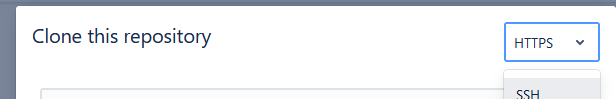I followed a bunch of blog trails around the web to find out how everything should be set up and I have the following situation:
First of all, ssh -T [email protected] returns the following result
conq: logged in as myuser.
You can use git or hg to connect to Bitbucket. Shell access is disabled.
That means I have the ssh key setup properly both local and in bitbucket, agreed?
I have a ~/.ssh/config with the following content:
Host bitbucket.org IdentityFile ~/.ssh/id_rsa
That key is there ofcourse.
However, when I try the command (taken from another tutorial) git push origin master, I will get a popup saying:
--------------------------- PuTTY Fatal Error --------------------------- Disconnected: No supported authentication methods available (server sent: publickey) --------------------------- OK