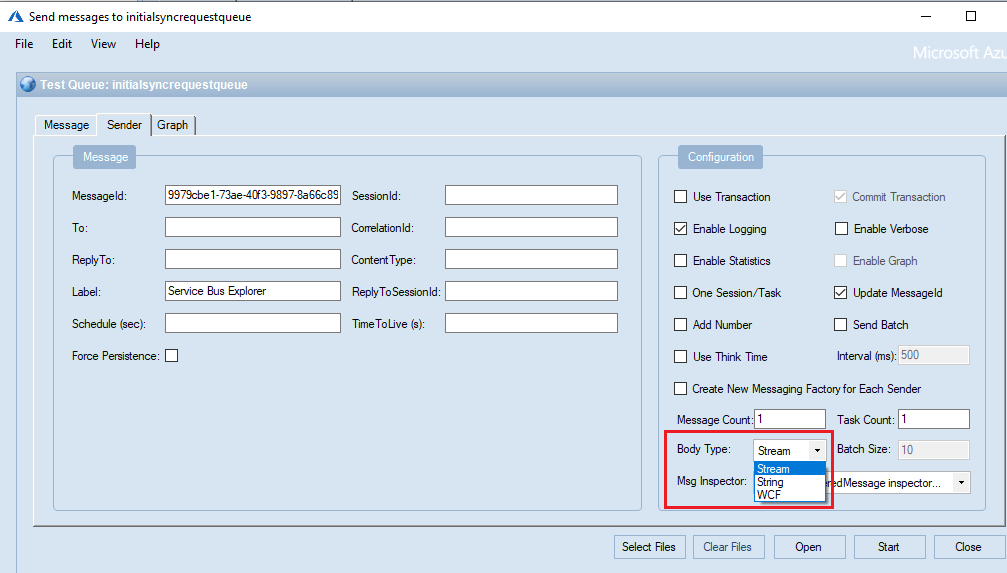Here's my scenario:
I'm sending an Azure ServiceBus Queue message from Node.js using the node azure sdk like so:
var message = {
body: JSON.stringify({ foo: 'Bar' })
};
serviceBusService.sendQueueMessage('myQueue', message, function (error) {
if (!error) {
console.log('msessage sent');
}
});
I have a c# worker role that is listening to the Queue:
QueueClient Client = QueueClient.CreateFromConnectionString(connStr, QueueName);
Client.OnMessage((receivedMessage) =>
{
var body = receivedMessage.GetBody<string>();
});
When the GetBody method gets executed, i get the following error:
There was an error deserializing the object of type System.String. The input source is not correctly formatted