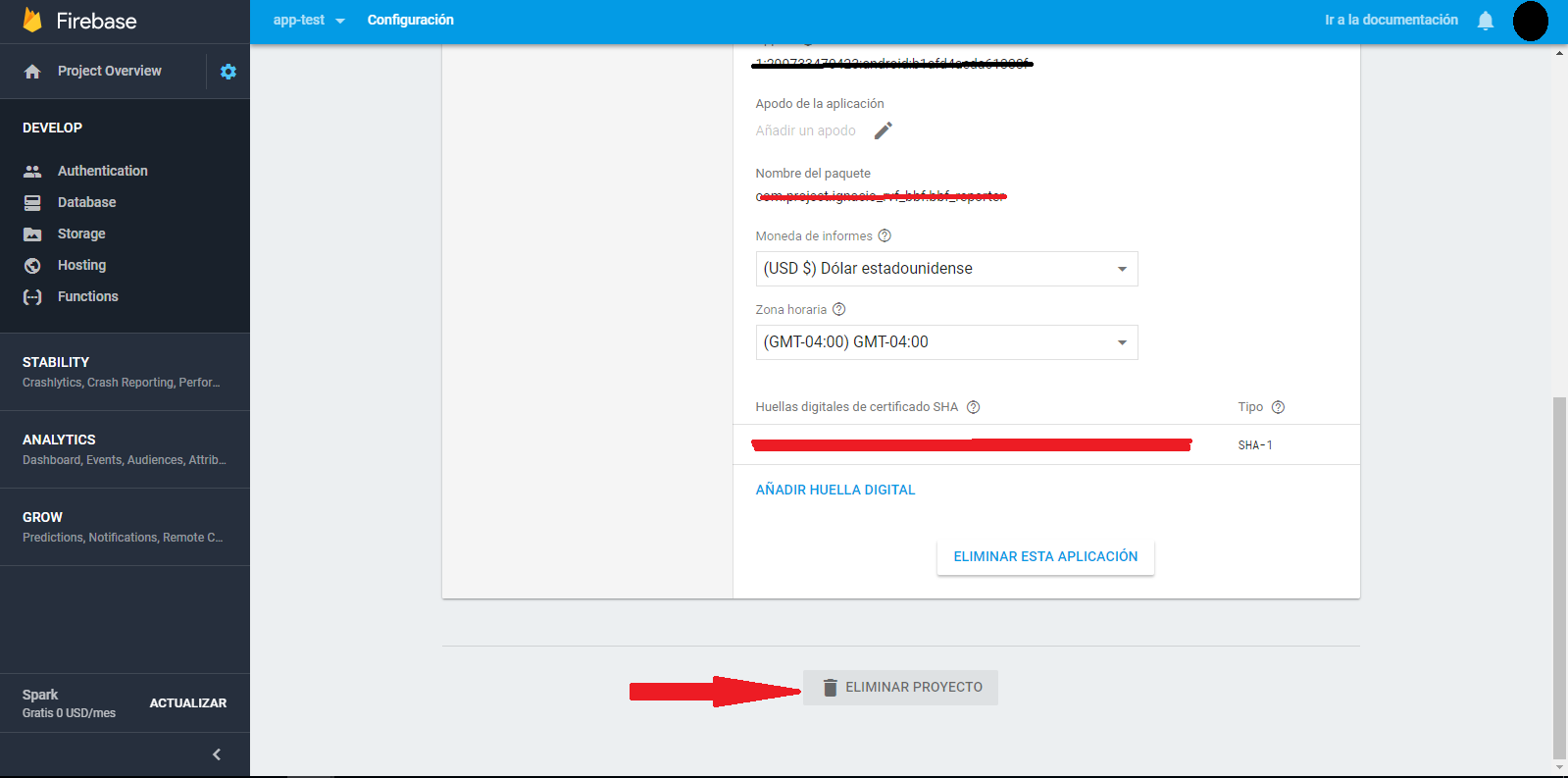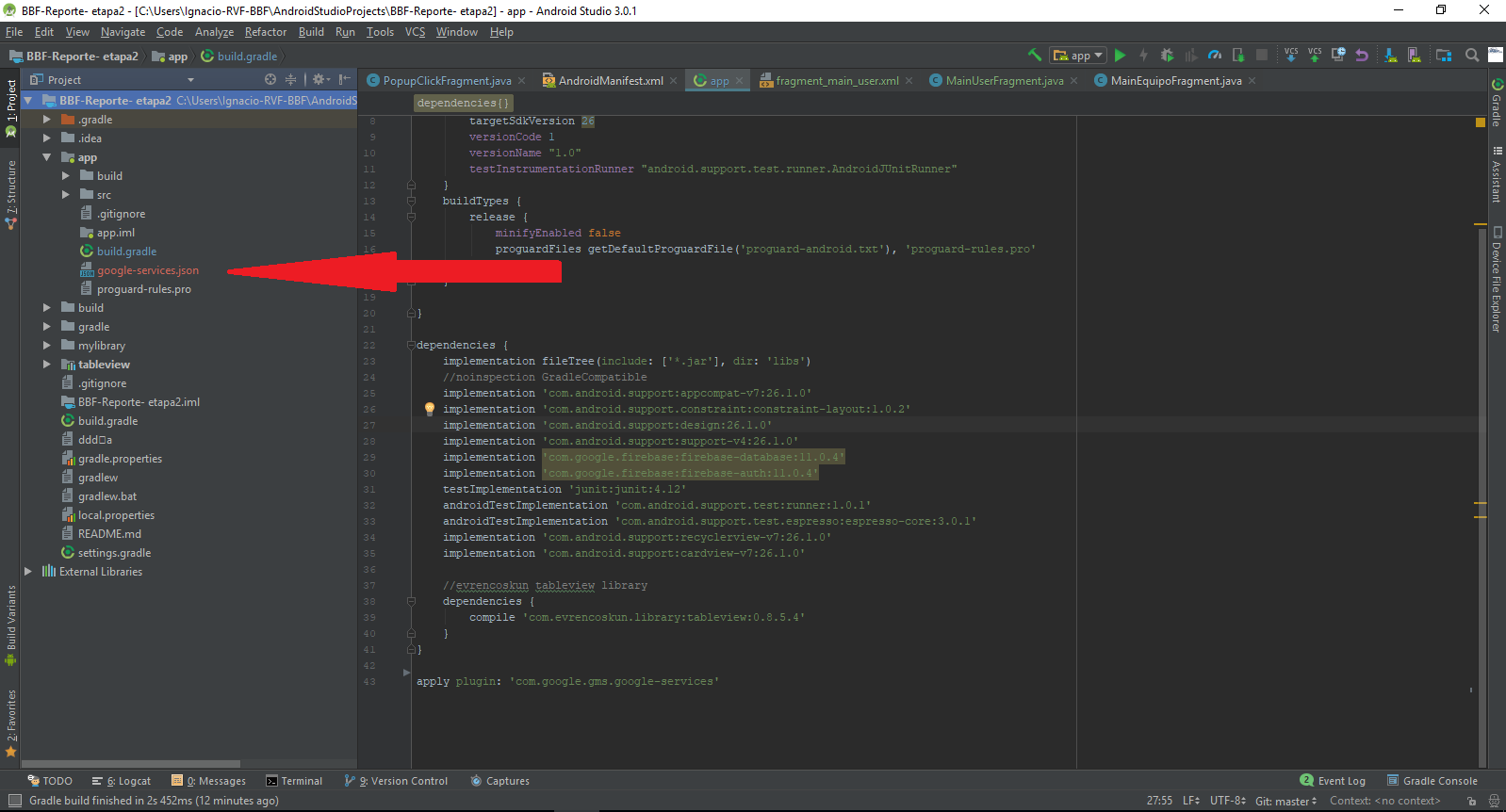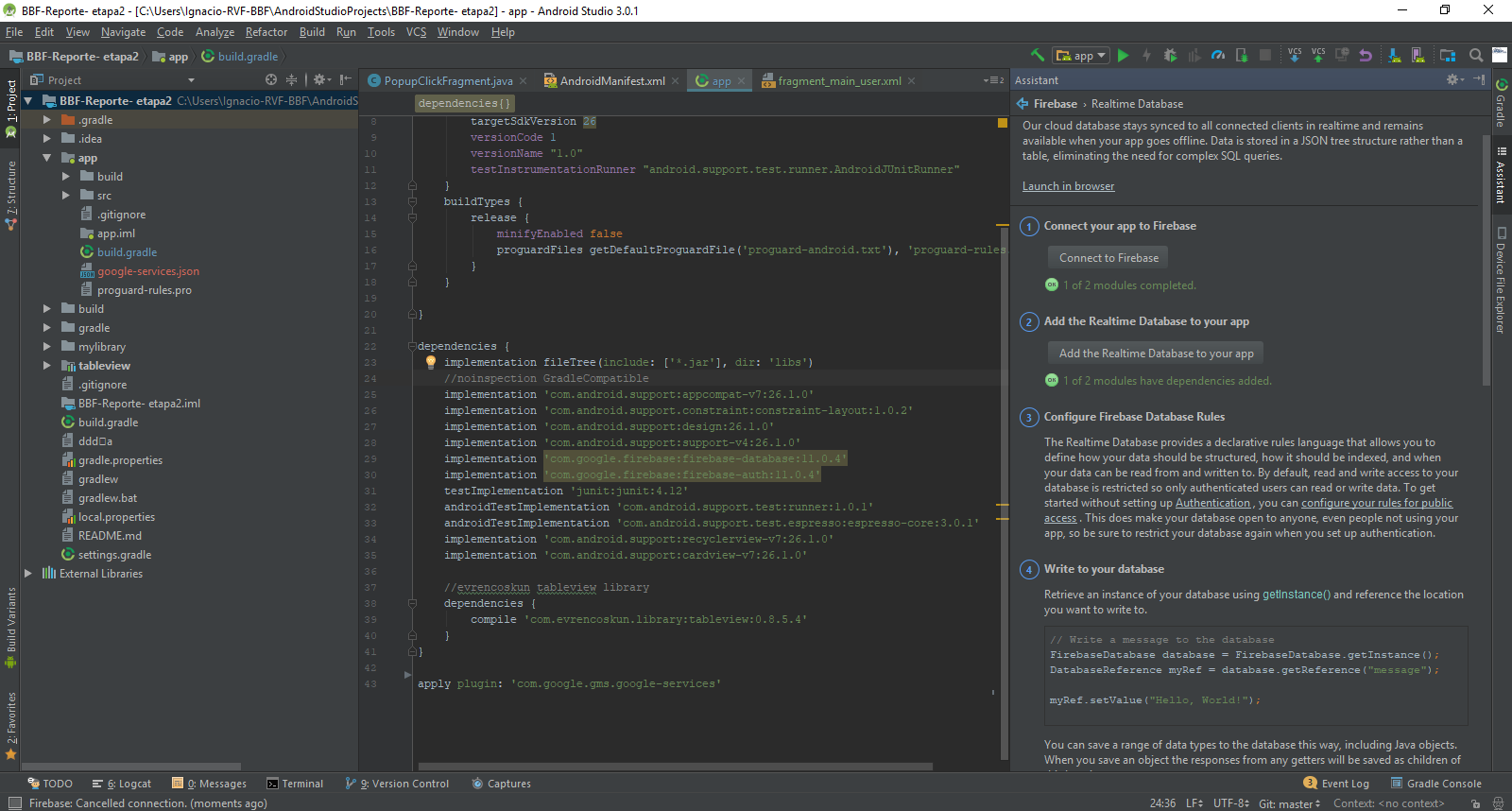When using the the new (Firebase) Assistant in Android Studio to add new services I get this error:
Firebase
No clients were able to be added to your Firebase project for the following reasons: An app with this package name and SHA1 is already connected to a Google project. If you have used a Google API previously, please select that project in the Connect to an existing Project list.
On the Firebase console page I had selected the option IMPORT GOOGLE PROJECTS and then I continued on integrating the Firebase Services. But when I try to use the Android Studio Firebase Assistant to add more services I get the error above.
And I can't find this "in the Connect to an existing Project list" anywhere?