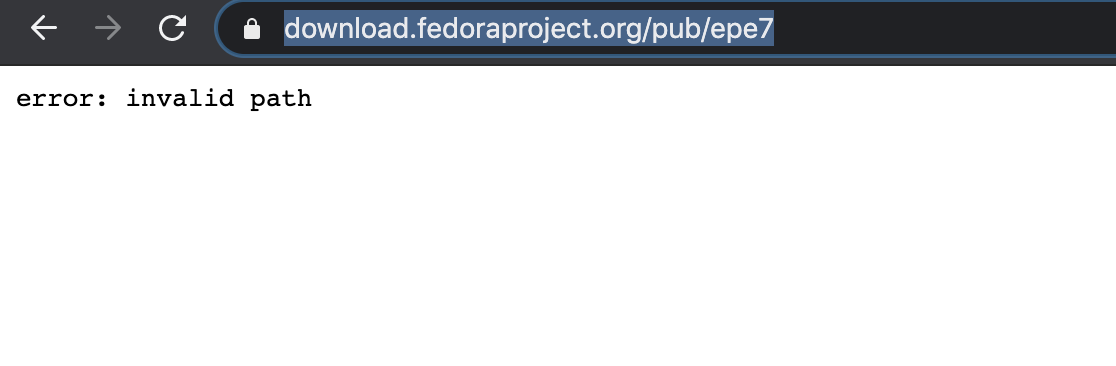so I am trying to setup up a ssh bastion server, but I have problem setting up EPEL in order to install Python3.6.
I am using CentOS Linux release 7.4.1708 (Core)
So I am trying to install EPEL first by using
sudo yum -y install epel-release (I did of course sudo yum -y update before and it worked fine), but it told me Package 'epel-release' not found
Therefore I tried different approach using RedHat Package Manager:
sudo rpm -ivh https://dl.fedoraproject.org/pub/epel/epel-release-latest-7.noarch.rpm
This installs package succesfully and I can see both epel.repo and epel-testing.repo in etc/yum.repos.d (I copy their contains at the end of post)
However, now, whenever I try to do something with yum, whether it is update or install of some package it gives me the following error (for example I used yum -y install Python3.6 or I have also tried installing tsclient or python-pip):
[root@scw-39016b yum.repos.d]# yum install -y Python3.6
Loaded plugins: fastestmirror
base | 3.6 kB 00:00
centos-kernel | 2.9 kB 00:00
epel/armhfp/metalink | 42 kB 00:00
Could not parse metalink https://mirrors.fedoraproject.org/metalink?repo=epel-7&arch=armhfp error was
No repomd file
One of the configured repositories failed (Unknown),
and yum doesn't have enough cached data to continue. At this point the only
safe thing yum can do is fail. There are a few ways to work "fix" this:
1. Contact the upstream for the repository and get them to fix the problem.
2. Reconfigure the baseurl/etc. for the repository, to point to a working
upstream. This is most often useful if you are using a newer
distribution release than is supported by the repository (and the
packages for the previous distribution release still work).
3. Run the command with the repository temporarily disabled
yum --disablerepo=<repoid> ...
4. Disable the repository permanently, so yum won't use it by default. Yum
will then just ignore the repository until you permanently enable it
again or use --enablerepo for temporary usage:
yum-config-manager --disable <repoid>
or
subscription-manager repos --disable=<repoid>
5. Configure the failing repository to be skipped, if it is unavailable.
Note that yum will try to contact the repo. when it runs most commands,
so will have to try and fail each time (and thus. yum will be be much
slower). If it is a very temporary problem though, this is often a nice
compromise:
yum-config-manager --save --setopt=<repoid>.skip_if_unavailable=true
File /var/cache/yum/armhfp/7/epel/metalink.xml does not exist
I have tried million ways going around this already and nothing seems to help :(
I reinstalled it like 5 times, I have done sudo yum clean all, I have tried uncommenting baseurl and commenting metalink in repo files and other way too, etc..., but nothing helps :(
Can someone let me know, please, what is causing this error?
I read somewhere that it might do with enabling / disabling certain repositories, but I don't understand how to cope with it..
Many thanks !!!
epel.repo
[epel]
name=Extra Packages for Enterprise Linux 7 - $basearch
baseurl=http://download.fedoraproject.org/pub/epel/7/$basearch
metalink=https://mirrors.fedoraproject.org/metalink?repo=epel-7&arch=$basearch
failovermethod=priority
enabled=1
gpgcheck=1
gpgkey=file:///etc/pki/rpm-gpg/RPM-GPG-KEY-EPEL-7
[epel-debuginfo]
name=Extra Packages for Enterprise Linux 7 - $basearch - Debug
baseurl=http://download.fedoraproject.org/pub/epel/7/$basearch/debug
metalink=https://mirrors.fedoraproject.org/metalink?repo=epel-debug-7&arch=$basearch
failovermethod=priority
enabled=0
gpgkey=file:///etc/pki/rpm-gpg/RPM-GPG-KEY-EPEL-7
gpgcheck=1
[epel-source]
name=Extra Packages for Enterprise Linux 7 - $basearch - Source
baseurl=http://download.fedoraproject.org/pub/epel/7/SRPMS
metalink=https://mirrors.fedoraproject.org/metalink?repo=epel-source-7&arch=$basearch
failovermethod=priority
enabled=0
gpgkey=file:///etc/pki/rpm-gpg/RPM-GPG-KEY-EPEL-7
gpgcheck=1
epel-testing.repo
[epel-testing]
name=Extra Packages for Enterprise Linux 7 - Testing - $basearch
baseurl=http://download.fedoraproject.org/pub/epel/testing/7/$basearch
metalink=https://mirrors.fedoraproject.org/metalink?repo=testing-epel7&arch=$basearch
failovermethod=priority
enabled=0
gpgcheck=1
gpgkey=file:///etc/pki/rpm-gpg/RPM-GPG-KEY-EPEL-7
[epel-testing-debuginfo]
name=Extra Packages for Enterprise Linux 7 - Testing - $basearch - Debug
baseurl=http://download.fedoraproject.org/pub/epel/testing/7/$basearch/debug
metalink=https://mirrors.fedoraproject.org/metalink?repo=testing-debug-epel7&arch=$basearch
failovermethod=priority
enabled=0
gpgkey=file:///etc/pki/rpm-gpg/RPM-GPG-KEY-EPEL-7
gpgcheck=1
[epel-testing-source]
name=Extra Packages for Enterprise Linux 7 - Testing - $basearch - Source
baseurl=http://download.fedoraproject.org/pub/epel/testing/7/SRPMS
metalink=https://mirrors.fedoraproject.org/metalink?repo=testing-source-epel7&arch=$basearch
failovermethod=priority
enabled=0
gpgkey=file:///etc/pki/rpm-gpg/RPM-GPG-KEY-EPEL-7
gpgcheck=1