I just want a simple RadioBttun without text and I did the code below but what I get is a radiobutton widget with little space that is I think reserved to the text. So How should get rid of this space ?
<RadioButton
android:id="@+id/rb_topup_item_account_selection_status"
android:layout_width="wrap_content"
android:layout_height="wrap_content"
android:text="@null" />

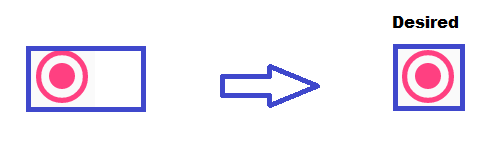
android:text="@null"altogether ? – Catacombtextattribute: Result – Pronounce